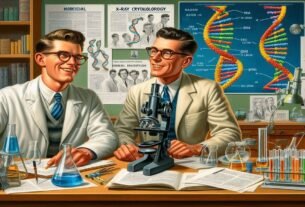(The Secret Gossip World of Cables)
Imagine this, love: computers are just like people. We’ve got our WhatsApp groups, friends’ meetups, gossip chains… and they’ve got their cables and devices to communicate. In computer networks, this communication style is called a “topology.”
So, topology = the “friendship map” of computers. 💬
Now let’s meet our three big characters: Star, Ring, and Bus.
⭐ Star Topology – “All Roads Lead to the Queen Bee”
In a star topology, there’s a central device: usually a switch (sometimes a hub). All the computers around it are connected to this device.
📌 Logic:
All traffic goes through this center. If two computers want to talk, data first goes to the center, then gets forwarded to the other.
💡 Advantages:
- If one computer fails, no problem—others keep going happily.
- Easy to manage, since the central device controls all traffic.
- High performance, as collisions are minimized (thanks to the switch).
⚠️ Disadvantages:
- If the central device (switch/hub) fails, the whole network goes down. The queen bee dies, the colony scatters.
- Requires more cabling → higher cost.
🔧 Real-Life Example:
About 90% of LANs (Local Area Networks) in modern offices use star topology because it’s reliable, manageable, and fast.
🔄 Ring Topology – “The Circle of Kids Holding Hands”
In a ring topology, computers are connected in a circular fashion. Data travels in one direction, passing from neighbor to neighbor.
📌 Logic:
Data packets circulate using a “token.” No one can just talk whenever they want. Whoever has the token gets to talk. It’s like taking turns.
💡 Advantages:
- No collisions, since everyone waits for their turn.
- Predictable performance → works well under heavy traffic.
⚠️ Disadvantages:
- If one computer or cable fails, the chain breaks → the whole network crashes.
- More complex, harder to manage.
🔧 Real-Life Example:
Back in the day, IBM’s Token Ring was quite popular. Today, it’s rare but still used in some industrial systems.
🚌 Bus Topology – “The Crowded Bus Ride System”
In a bus topology, there’s a single cable (backbone). All computers connect to this one line. Data travels along it, and only the intended recipient picks it up.
📌 Logic:
All devices share the same path. One shouts: “This data is for Alice!” and only Alice picks it up while others ignore it.
💡 Advantages:
- Less cabling → cheaper and easier to set up.
- Perfect for small networks.
⚠️ Disadvantages:
- If the backbone cable fails, the whole network dies.
- Adding more devices leads to collisions.
- Troubleshooting is difficult.
🔧 Real-Life Example:
Older versions of Ethernet (10Base2, 10Base5) used bus topology. Today, it’s been replaced by star topology.
🎯 So, Which One Is Better?
- Star: The king of modern networks. Reliable, fast, easy to manage.
- Ring: A relic of the past, but legendary for its “take-turns” discipline.
- Bus: The student-friendly budget option of old times, but now outdated.
🕹️ Bonus: Funny Comparisons
- Star: “No one talks unless it’s through me.” (The switch’s ego)
- Ring: “Wait your turn, bro. Everyone will get to talk!” (The disciplinarian network)
- Bus: “You’re on the bus route, sorry it’s a little crowded.” (The old neighborhood bus line No. 32)
💡 Conclusion
See, babe? Network topologies are just like real life. Some are too disciplined, some too egotistical, some cheap but overcrowded. Yet each was a hero of its time.
So next time you think of network topologies, don’t just picture cables—picture queen bees, kids holding hands, and packed buses. 😂