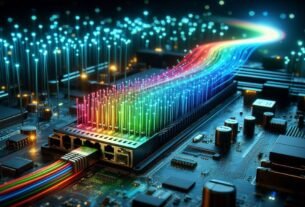Dear tech-loving friends and those who enjoy wandering through the veins of a computer… today I’m taking you on a journey through the mysterious arteries of the CPU, aka the buses. Are you ready? Because in this journey, both our brains will sizzle and our eyes will sparkle! 😎💻✨
1️⃣ CPU: The Heart and Traffic Cop of the Computer 🧠🚦
The CPU is both the brain and the heart of our computer! But just like our brain can’t think alone, the CPU can’t function without nerves to carry its thoughts. These nerves are the buses. Without them, the CPU can’t think, can’t execute commands, and can’t even enjoy a coffee 😅
We can categorize the CPU buses into three main types:
- Address Bus: The GPS that tells the CPU which memory cell to go to 🗺️
- Data Bus: The data itself, those tiny 0s and 1s flying around 📨
- Control Bus: The traffic lights that tell the CPU when to send each packet 🚦
They all work in perfect sync; otherwise, CPU and RAM would have a total traffic accident 😱
2️⃣ Address Bus: Answering “Where is this place?” 🏠
The address bus is how the CPU asks memory, “Hey, where’s that data?” Each memory cell is like a house with its own address. The CPU uses these addresses to find and process data.
💡 Technical detail:
- The width of the address bus determines how much memory the CPU can access.
- For example, a 32-bit address bus can access 2³² = 4,294,967,296 memory cells.
- A 64-bit address bus can access nearly astronomical amounts of memory! 🌌
If you give the wrong address, the computer screams, “404: Data Not Found” 😅
3️⃣ Data Bus: The Love Story of 0s and 1s 💌
Once the address is found, it’s time for the data bus. This is a full-on love story: data flows between the CPU and RAM! 🤩
- Unidirectional bus: Data moves only one way, common in older systems.
- Bidirectional bus: Data can move both from CPU to RAM and RAM to CPU. Standard in modern computers.
💡 Technical detail:
- The width of the data bus (in bits) determines how much data can travel at once.
- 8-bit bus: 1 byte, 16-bit: 2 bytes, 32-bit: 4 bytes, 64-bit: 8 bytes…
- It’s like how many cups of coffee the CPU can carry in a day: the wider the bus, the faster it goes! ☕⚡
4️⃣ Control Bus: Chaos Without Traffic Lights 🤯
You have address and data buses, but without the control bus… chaos! 😱
- Control signals manage data traffic between the CPU and other components.
- Example signals:
- Read: “RAM, give me the data!”
- Write: “RAM, save this data!”
- Clock: The metronome that synchronizes all data movement 🕰️
💡 Funny example:
Without the control bus, the CPU shouts, “Get the data!” while RAM replies, “I’m busy!” A traffic jam ensues: data collides, the computer freezes, or errors occur.
5️⃣ Types of CPU Buses: Various Arteries 🩸
If you thought CPU buses were all the same, you’re wrong! They come in many types:
- System Bus: The main highway between CPU, RAM, and I/O.
- Address Bus: Specifies which memory cell to access.
- Control Bus: Sends commands and signals.
- Extended Buses: Modern CPUs have extra buses for cache and fast GPU communication.
💡 Pro tip:
Bus width and speed directly affect computer performance. So, for high-FPS games or big data analytics, a wide bus is essential! 🎮📊
6️⃣ The “Heartbeat” of the CPU Bus ⏱️
Imagine, my dear, the CPU bus is like the heart’s arteries, and data packets are red blood cells. Each packet flows at clock speed (GHz). A 3 GHz CPU sends and receives data 3 billion times per second! 😲💖
- Clock Speed: Determines how fast the “heart beats.”
- Bandwidth: Determines how much data it can carry at once.
7️⃣ Practical Example: CPU Bus Love 💌
Let’s say your computer needs to get an image file from RAM:
- CPU uses the address bus to find the file in RAM.
- RAM sends the data to the CPU via the data bus.
- Control bus ensures the flow is synchronized.
- CPU processes the data and sends it to the GPU.
💡 Conclusion: Without CPU buses, your computer would just be a fancy metal box 😅
8️⃣ Little Funny Notes 😎
- Wide bus = CPU can work without “mental overload.”
- No control bus = traffic jam, freezes, and guaranteed blue screen!
- Narrow address bus = CPU feels like living in a tiny apartment, struggling to reach data 😅