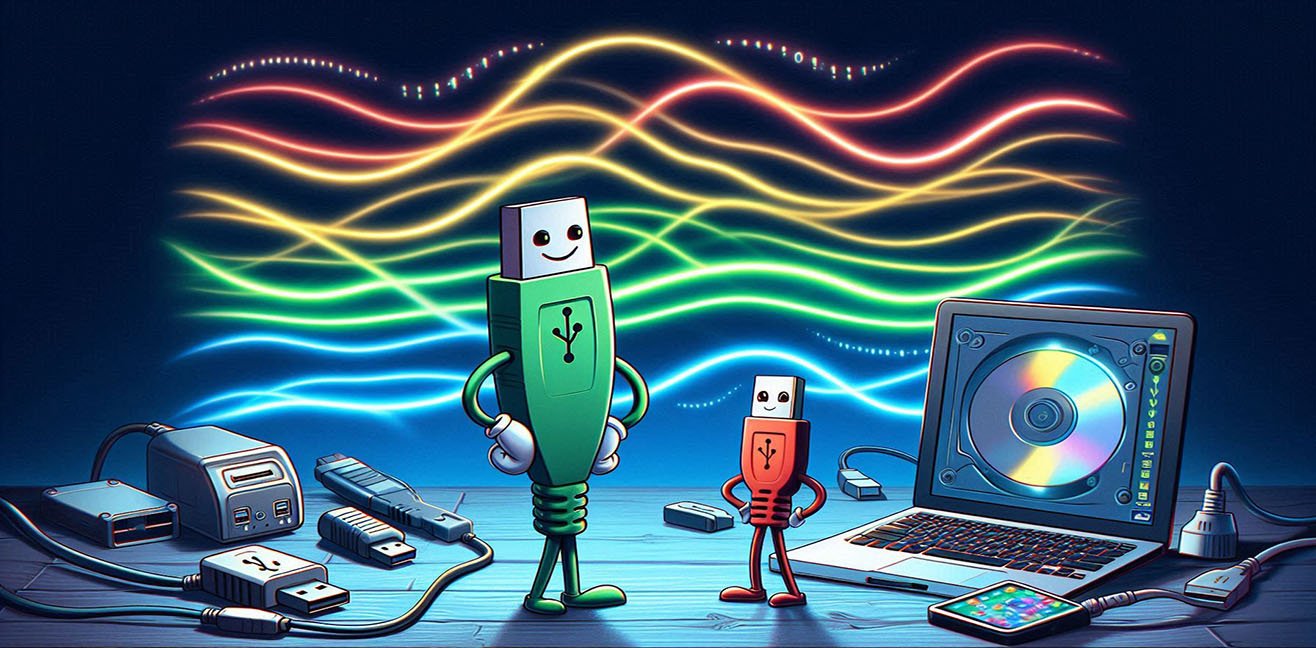“The evolution story of universal connection – with cables, speeds, and a bit of patience.”
🎬 Introduction: One Cable, a Thousand Stories
One of the greatest tragedies for any computer user:
“I plugged in the USB… didn’t work.
I flipped it… still didn’t work.
Flipped it back… now it works.” 😩🔄
This is one of humanity’s unsolved mysteries.
But behind it lies physics, data transfer protocols, and smart design principles.
USB isn’t just “plug and play”; it’s a true engineering miracle. ⚙️
USB, or Universal Serial Bus, was created in the late 1990s to end the chaos of cables in the computer world.
Back then, every device had its own connector: PS/2 for the mouse, parallel port for the printer, serial port for the modem…
The back of a PC looked like Istanbul traffic. 🚗🧵
Then someone said:
“Why don’t we make one universal connector for everything?”
And that’s how the USB era began. 💥
🧩 The Structure of a USB: A Tiny Plug with Big Engineering
If you cut open a USB cable (please don’t, electricity bites 😅), you’ll find a surprisingly well-organized world inside.
Each wire has a purpose — a tiny symphony of energy and data:
| Wire | Color | Function | Description |
|---|---|---|---|
| VCC (+5V) | Red | Power line | Sends power to the device. |
| D+ | Green | Data line | Carries positive data flow. |
| D- | White | Data line | Carries negative data flow. |
| GND | Black | Ground | Balances the system, reduces noise. |
In modern USB cables, things get more complex.
USB 3.x and USB-C have extra pins — because now they can transfer not just data, but also video and high-wattage power. ⚡
For example, USB-C has around 24 pins.
Yes, twenty-four!
That’s how it can deliver 4K video, 100W of power, and still say, “Hey, I’m reversible.” 🔁😎
⚙️ How USB Works (A Simplified Love Story ❤️🔥)
When you plug a USB device into your computer, a three-step romance begins:
- Introduction (Enumeration):
The computer asks, “Who are you and what do you do?”
The device replies, “I’m a mouse, sir, and I’ll need 100mA, please.” 🐭 - Getting Closer (Configuration):
The computer loads the right drivers and supplies power.
A secure communication link is established. 🔒 - Data Transfer (The Relationship):
Data packets are sent through specific protocols (like Bulk Transfer or Isochronous).
USB doesn’t talk — it whispers in bits. 💬
🧠 USB Types: The Family Album
The USB family is huge… sometimes confusingly so.
Let’s meet the members one by one:
🔹 Type-A – The Classic Legend
That familiar rectangular connector — the dad of the family.
Inventor of the “wrong way first” syndrome.
Usually found on desktops and laptops.
💬 Slogan: “I was born in 1996. Retro, but reliable.”
🔹 Type-B – The Printer’s Best Buddy
Mostly used for printers and some external drives.
Chunky but trustworthy.
“I don’t appear often, but when I do, everything’s in order.”
🔹 Mini-USB – The Nostalgic Icon
Used in old digital cameras and MP3 players.
Now found only in technology museums. 📸
🔹 Micro-USB – Android’s Old Flame
Once ruled the smartphone world.
Slim, practical, but one-sided (literally — flip it wrong, and pain ensues).
💬 Slogan: “I used to charge you, now Type-C took my place.” 😢
🔹 Type-C – The Superstar of the Modern Era 🌟
Reversible, fast, elegant, universal.
Carries data, power, and video simultaneously.
Found in phones, laptops, monitors, SSDs — everywhere!
💬 Slogan: “I’m the final stage of USB evolution. And I never go in the wrong way.” 💅
🏎️ USB Versions and Speed Differences: “Slow or fast?”
Just like people, USB versions evolved, matured, and sped up over the years.
Here’s the USB family timeline:
| Version | Speed | Year | Feature |
|---|---|---|---|
| USB 1.1 | 12 Mbps | 1998 | Slow but steady. The beginning. |
| USB 2.0 | 480 Mbps | 2000 | The “High-Speed” era begins. |
| USB 3.0 | 5 Gbps | 2008 | The blue-port speed demon. 🔵 |
| USB 3.1 Gen 2 | 10 Gbps | 2013 | “Super fast, just mind your cable.” |
| USB 3.2 | 20 Gbps | 2017 | Dual-lane highway! 🛣️ |
| USB4 | 40 Gbps | 2019 | Thunderbolt 3 compatible, 4K–8K ready. 🚀 |
💡 Quick Tip:
Your USB speed depends not only on the version but also on your cable and port.
If you plug a USB 3.0 device into a 2.0 port, the speed drops.
In the end, a chain is only as strong as its weakest link.
🔋 Power Delivery: Not Just Data, But Energy
Back in the day, USB cables only transferred data.
Now, with USB Power Delivery (PD), they can carry up to 240 watts! ⚡
That means they can charge laptops and power monitors.
💡 Real-world example:
Your MacBook can charge and send video over the same USB-C port — thanks to PD.
And yes…
One day, we might even toast bread via USB. 😋🍞
🌈 Extra Features: USB’s Hidden Talents
- Hot Plugging: No need to shut down your PC to connect a device.
- Plug & Play: Plug it in, find the driver, and go.
- Backward Compatibility: Works with older versions too. (Like texting your ex once a year. 🙃)
🔮 The Future: Wireless USB?
Yes, even though “USB4” already sounds futuristic, research is moving toward Wireless USB.
But for now, cables still rule the throne — because:
- Cable = stable speed
- Cable = low latency
- Cable = no “battery anxiety”
In short:
“We connect through cables, but we never disconnect.” 💞
🎯 Final Words
USB is the unsung hero of the tech world — ordinary, yet essential.
We see it every day but rarely appreciate it.
It’s not just a connector; it’s the universal language of digital love. 💌
So next time your USB doesn’t fit on the first try, don’t get mad, my love —
remember, it’s just trying to find its direction in life. 😅💞