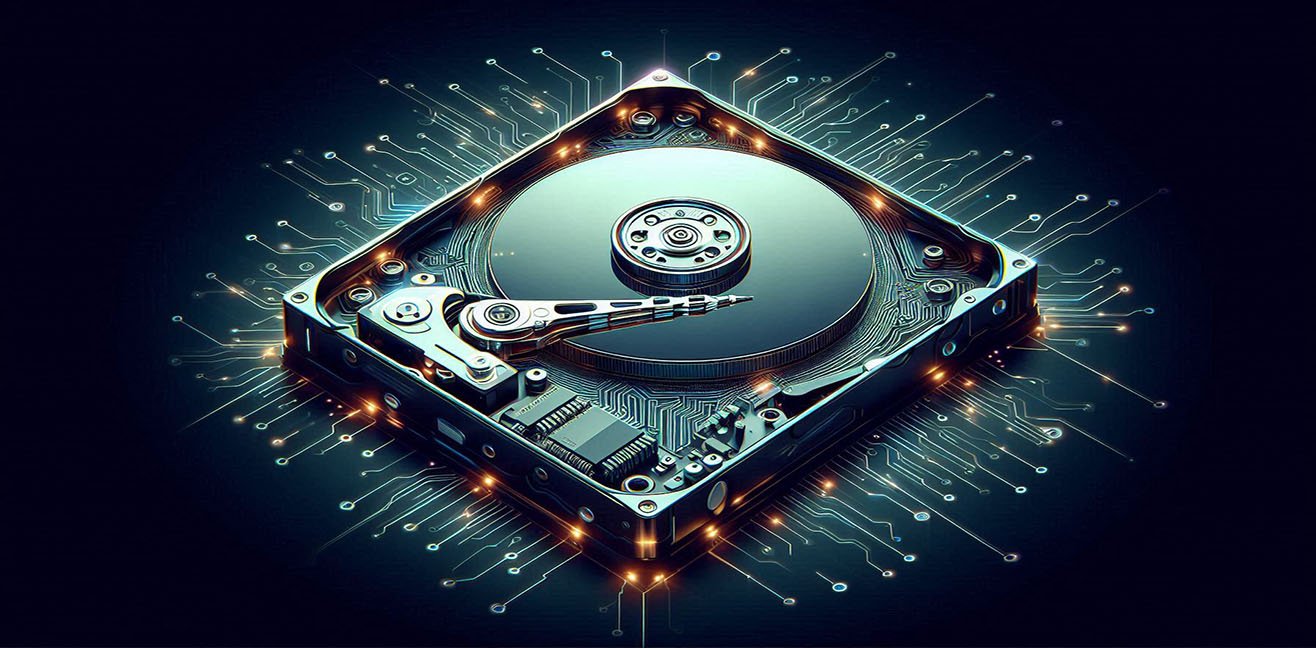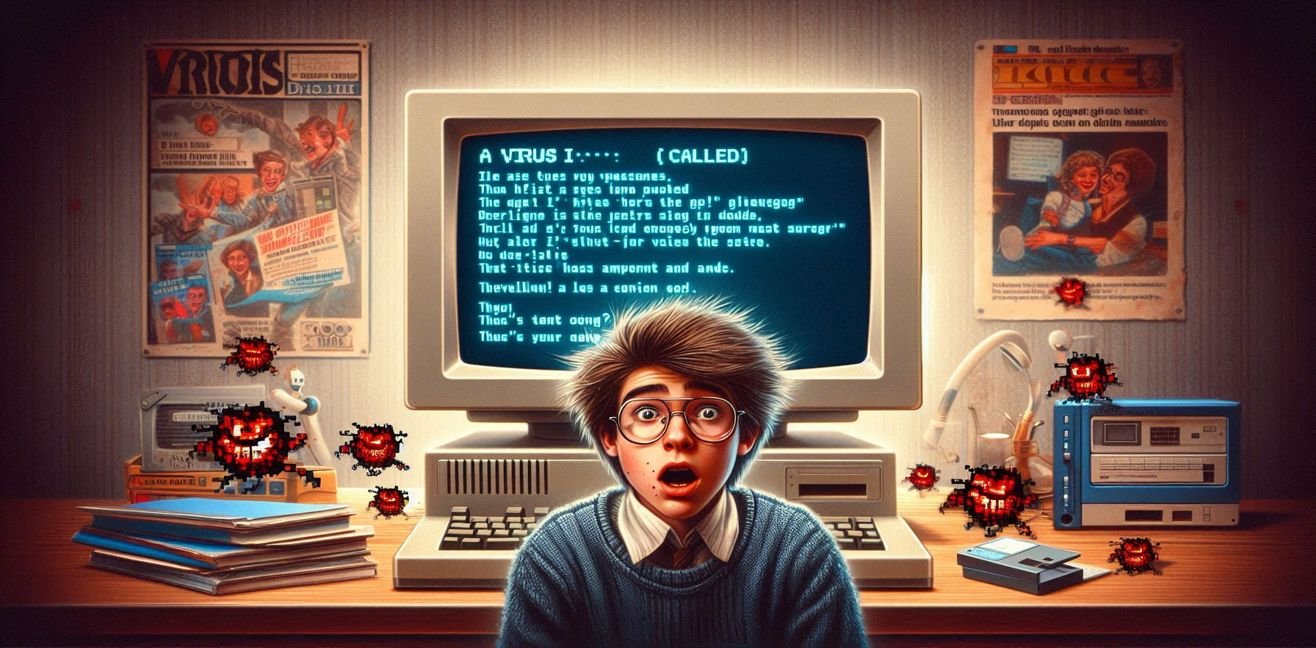That mysterious box where our computers store data… That’s what we call the hard disk drive (HDD). 📀
Today, even though SSDs have stolen most of the spotlight, HDDs are still spinning, whispering: “I’m still here.” With their affordable storage capacity and nostalgic clicking sound, they remain the romantic hero of the computer world.
But to understand what’s happening inside an HDD, you need to know four magical concepts:
👉 Track, Sector, Cluster, and Fragment.
Understanding these means understanding the hard disk itself. And understanding the hard disk means answering the question: “How does a computer remember?”
⚙️ How a Hard Disk Works
A quick refresher:
- Inside an HDD, there are magnetic disks called platters.
- These platters constantly spin (usually at 5400 RPM, 7200 RPM, or even 10,000+ RPM in servers).
- The read/write head hovers above the platters, writing data into or reading data from the magnetic surface.
- In other words, an HDD is like an old record player: the platter spins, the head moves like a needle, but instead of playing music, it plays data. 🎶
🎯 Track – The Highway of Data
Definition: A track is one of the concentric circular paths on the surface of the platter, running from the center to the edge.
- Each track is a magnetic path where data can be written.
- Each platter surface contains thousands of tracks.
- Track numbering starts from the innermost circle.
📊 Example:
Imagine a 7200 RPM HDD. If the platter has 20,000 tracks, these tracks organize how data is laid out.
Analogy:
A track is like the bumper-car circuit in an amusement park. Cars = data. Circuit = track.
🟦 Sector – The Slices of Data
Definition: A sector is the smallest logical unit of a track.
- Traditionally, each sector stored 512 bytes.
- Modern disks use 4K sectors (4096 bytes) — also called Advanced Format.
- Sectors divide tracks just like pizza slices. 🍕
📊 Example:
If a track is divided into 200 sectors, and each sector holds 4 KB, then that track can store 800 KB in total.
Analogy:
Track = pizza, Sector = slice. And no matter how hungry you are, HDDs say: “Rules are rules, buddy.” 😅
📦 Cluster – The Roommates of the Disk
Definition: A cluster is a storage unit formed by combining multiple sectors, as managed by the file system.
- File systems (like FAT32, NTFS) work with clusters, not individual sectors.
- In NTFS, for example, the typical cluster size is 4 KB (that’s 8 sectors × 512 bytes).
- Even if a file is only 1 byte, it takes up a full cluster.
📊 Example:
- Cluster size = 4 KB.
- You save a 1 KB TXT file.
- Disk says: “Sorry, minimum rent here is 4 KB.”
- Result: 3 KB wasted. This is called slack space.
Analogy:
Clusters are like student apartments. Even if only one person lives there, the full rent (cluster size) must be paid. 🏠
🧩 Fragment – The Tragedy of Scattered Data
Definition: Fragmentation happens when files are not stored in consecutive sectors, but instead split into pieces scattered across the disk.
- When the HDD head tries to read a file, it must jump around to different tracks and sectors to gather all the pieces.
- This slows down read performance.
📊 Example:
- You save a 100 MB video.
- Since space is fragmented, the video gets broken into 20 pieces spread across the platter.
- Result: Your computer has to move the head 20 times to open it → slowdown. 🐢
Defragmentation:
- Windows’ “Disk Defragmenter” exists for this reason.
- Defrag reorganizes scattered data into one continuous block.
- SSDs don’t need this because they don’t rely on mechanical movement — they work directly with memory cells.
Analogy:
Fragmentation is like having the pages of a book placed on different shelves in a library. To read it, you have to keep switching shelves. 📚🤯
🧮 A Mathematical Look
Let’s do a little engineering-style calculation:
Formula:Disk capacity = (Number of platters × Surfaces per platter × Tracks per surface × Sectors per track × Bytes per sector)
📊 Example:
- 2 platters (4 surfaces)
- 10,000 tracks per surface
- 500 sectors per track
- Each sector = 4 KB
Capacity = 2 × 2 × 10,000 × 500 × 4 KB
= ~80 GB
See, sweetheart, HDDs are basically a giant multiplication puzzle. 😏
📌 Conclusion
- Track → The roads of the disk.
- Sector → The slices of the road.
- Cluster → Groups of slices working together.
- Fragment → The drama of scattered files.
A hard disk is almost like a reflection of human life itself:
- You have paths (track),
- Your plans are split into pieces (sector),
- You team up with friends (cluster),
- And sometimes, you get messy (fragment).
And that, my dear, is what computer engineering is: decoding the mathematics of this hidden romance. 💻❤️