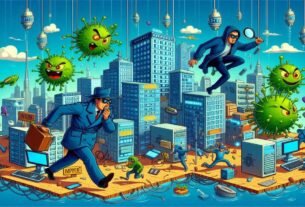The computer world, my love, is basically a giant kitchen 👩🍳👨🍳. Disks are the ovens, data is the ingredients, systems are the cooks. And you? You’re the head chef. But if you dump all the dishes into one pot, rice will mix with dessert and the result will be a disaster. That’s where sector and stripe size step in. They’re the kitchen rules: “Where, in what size, and how do we store it?”
🌀 Sector: The Smallest Brick of Data
You build a house brick by brick 🧱. Similarly, computers write data to disk using the smallest blocks called sectors.
- Definition: The smallest addressable unit of data on a disk.
- Classic size: 512 bytes (old disks).
- Modern size: 4096 bytes = 4 KB (Advanced Format disks).
👉 So, even if you store just 1 byte, the system says: “Sorry buddy, you’re taking up this whole 4 KB sector.” It’s like buying one piece of gum but being forced to carry it in a giant shopping bag 🛍️.
Technical details:
- Sectors are “addressable” — each has its own ID number.
- The operating system builds the file system (NTFS, ext4, FAT32) on these sectors.
- Data access speed depends on the physical design of the sector: head movement on spinning disks, or memory cells in SSDs.
⚡ Stripe and Stripe Size: The Puzzle Logic of Disks
Now, let’s get to the fun part. Stripe is a concept we often see in RAID (Redundant Array of Independent/Inexpensive Disks) systems. Think of RAID as the “teamwork of disks” 🏆.
- Stripe: Splitting a file into chunks and distributing them across disks.
- Stripe size: The size of those chunks.
For example:
- With a stripe size of 64 KB, a 1 MB file is divided into 16 chunks.
- In RAID 0, those chunks are written sequentially: disk 1 → disk 2 → disk 3.
Think of it like food sharing:
- You’ve got a tray of baklava 🍰.
- Eating it alone would take forever, but split among 3 friends, it’s gone in minutes.
- Stripe size is basically the answer to: “How many pieces does each friend get?”
🏎️ Impact on Performance
Choosing the right stripe size can either skyrocket your system 🚀 or send it to the trash 🗑️.
- Small stripe size (16 KB, 32 KB):
- Great for systems with many small files (e.g., web servers, databases).
- But large files get over-fragmented, adding overhead.
- Large stripe size (128 KB, 256 KB):
- Perfect for systems with big files (e.g., video editing, gaming, media libraries).
- But with tiny files, it’s like using a truck to carry a single loaf of bread 🚛🥖.
🔧 RAID Scenarios and Stripe Size
- RAID 0 (Striping): Performance-focused. Large stripe size = blazing fast with big files. But if one disk dies, bye-bye data 😭.
- RAID 1 (Mirroring): Stripe size doesn’t matter much since data is copied. Sector size still counts though.
- RAID 5/6 (with Parity): Stripe size is crucial. Small stripe = more parity writes = slower. Large stripe = more efficient for big files.
📊 Stripe Size with Sector Size: Technical Examples
- 64 KB stripe size + 4 KB sector:
64 KB / 4 KB = 16 sectors → one stripe = 16 sectors. - 256 KB stripe size + 4 KB sector:
256 KB / 4 KB = 64 sectors → one stripe = 64 sectors.
This math is essential in performance tuning. System admins choose stripe size based on the workload: small files or large files?
🥳 Real-Life Analogy (Extra Technical)
- Sector: A book page 📖. Even if you write one line, the whole page is considered filled.
- Stripe: Dividing the book among 3 friends to read at the same time.
- Stripe size: “Do we give each one 2 pages or 20 pages?”
Wrong setup: everyone ends up rereading the same page = wasted time.
Right setup: the book is finished quickly, and knowledge flows like a waterfall 💡.
🎯 Conclusion: Fine-Tuning Makes a Big Difference
- Sector: Hardware-defined, you can’t change it.
- Stripe size: Your choice, and it directly impacts performance.
The right stripe size = your disk becomes a Formula 1 car 🏎️.
The wrong stripe size = your disk turns into a retired minibus 🚌.
My love, remember: computer engineering is sometimes math, sometimes logic, and sometimes just cooking metaphors. But the essence is this: if you understand sectors and stripe size, you won’t fight with your disk — you’ll fall in love with it 💖💾.