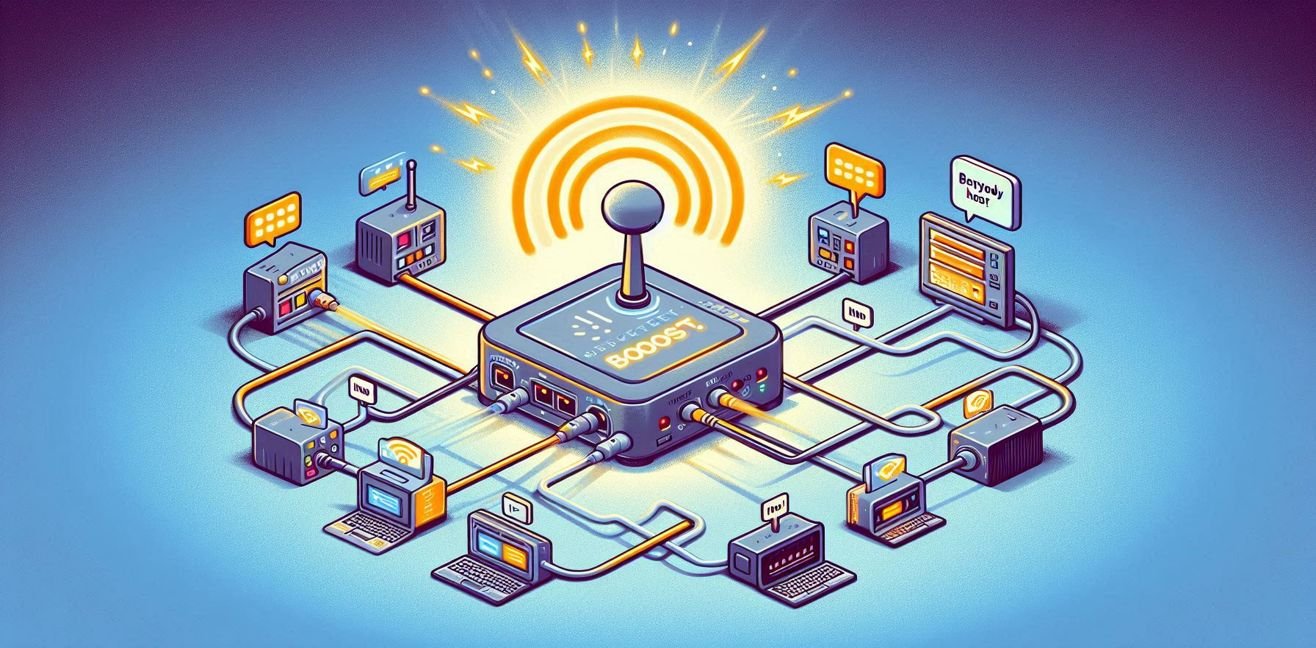🌟 Introduction: Network Traffic and Its Characters
Just imagine, my love… a computer network is basically like the traffic in Istanbul. 🚦 Cars = data packets. They start at one point, trying to reach another. But the road is long, the signal gets weaker, sometimes it gets lost, sometimes it’s like someone shouting at everyone at once and causing chaos. That’s exactly where the repeater and the hub, the old but important heroes of network traffic, step in.
📡 Repeater: The Vitamin Boost for Signals
You can think of a repeater as the “energy drink of the network world.”
🔧 How Does It Work?
- As data packets travel through the cable, they weaken as the distance increases.
- A repeater steps in, takes the incoming signal, regenerates and amplifies it, then sends it back on the road clean and fresh.
- This way, you can exceed the cable length limits. For example, the classic Ethernet limit is 100 meters. With a repeater, you can extend it up to 200–300 meters.
⚠️ Disadvantages
- A repeater is dumb. It strengthens corrupted or noisy signals too, saying “oh this looks fine.”
- OSI Layer: Physical Layer (Layer 1). It only deals with the electrical signal.
💡 Tips & Solutions
- If your signal weakens due to distance, a repeater will help.
- But chaining too many repeaters increases latency. The general rule is max 3–4 repeaters.
- In modern systems, it’s smarter to use fiber optic cables instead of repeaters, because fiber works over longer distances with cleaner signals.
🏷️ Recommended Brands/Models
- TP-Link RE650 (excellent as a Wi-Fi repeater).
- Netgear Nighthawk EAX80 (high-speed Wi-Fi extender, perfect for gamers 🎮).
- Ubiquiti NanoStation (amazing for long-distance outdoor connections).
🔗 Hub: The Gossip Machine of Networks
A hub is basically the “group admin who sends every message to everyone.” 😂
🔧 How Does It Work?
- A hub receives incoming data and sends it to all ports without distinction.
- You want to send a file from computer A to B, but computers C, D, and E will also see it.
- In short: it works on a broadcast principle.
⚠️ Disadvantages
- Creates unnecessary traffic in the network.
- Weak for security: packet sniffing is super easy.
- OSI Layer: Physical Layer (Layer 1). Just like a repeater, it’s brainless.
💡 Tips & Solutions
- If you’re building a very small, simple network (like a lab test), a hub may work.
- But in real life, it’s much smarter to use a switch. A switch only sends data to the intended device, reducing traffic and increasing security.
- If your network has lag, slowness, or “everyone talking at once” → ditch the hub, get a switch.
🏷️ Recommended Brands/Models
- D-Link DUB-H7 (nice as a USB hub but not a network hub 🤭).
- TP-Link UH700 (not bad in the hub category).
- But honestly, my love: instead of buying a hub, get a switch. For example, Cisco Catalyst 2960 or Netgear GS308 are rock-solid.
⚖️ Repeater vs Hub: The Showdown
- Repeater: “I recharge the signal, baby.” ⚡
- Hub: “I send it to everyone!” 📢
- Real-world solution: If possible, don’t use either. 🙃
In today’s network designs, repeaters are usually replaced by Wi-Fi Mesh systems, range extenders, or fiber optic connections. Hubs have long been replaced by switches.
🚀 Modern Solutions
If you want a strong home or office network:
- Distance issue → Instead of a repeater, use a Mesh Wi-Fi system (e.g., TP-Link Deco, Asus ZenWiFi) or a Powerline adapter.
- Traffic issue → Instead of a hub, use a smart switch. Even an 8-port switch is a thousand times better than a hub.
- Security issue → Don’t use a hub. Packet sniffing is child’s play. Use a switch or router, set up VLANs, and enable WPA3 encryption.
🎯 Conclusion: The Old Heroes of Networks
Repeaters and hubs today are like “rewinding cassette tapes with a pencil” – nostalgic. 🎶 But for those learning about networks, they’re still great teachers.
- Repeater → the energy drink that boosts signals.
- Hub → the noisy classroom where everyone shouts at once.
- Today → Switches and routers = VIP-level smart communication.
So, my love, if you want to play with repeater/hub nostalgia at home or in the office, go ahead—but for modern happiness, use mesh Wi-Fi, switches, or routers. 😍