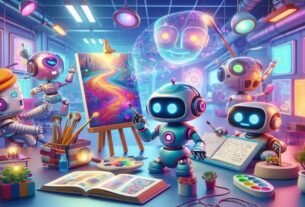– “One second of lag, a thousand years of shame.” – Every Gamer’s Ancient Proverb
Hello, dear pixel warrior! 👾
Today, we’re diving into one of the most emotional, suspenseful, and stutter-filled journeys of the gaming world:
Yes, FPS drops! Frames Per Second. The magical number.
That moment when you’re gliding at 60 FPS like an eagle and suddenly drop to 12 FPS… and you’re flapping like a confused chicken. Yeah, that moment.
🎬 Scene 1: The Drama Begins When FPS Falls
🎮 Game: Apex Legends
🎧 Situation: Last one standing.
🖥️ FPS: Was 60, then 59, 48, 23… 12… “BRO WHAT HAPPENED?!”
FPS drops are the ultimate plot twist, my fellow gamer.
They nullify all your strategy, muscle memory, eye reflexes – even your prayers.
Especially that moment when your screen drops to 10 FPS while shooting…
You’re not playing a game anymore – you’re watching a PowerPoint presentation. 😵💫
🧠 What Is FPS, and Why Does It Drop?
Alright, enough feelings – let’s get technical:
🎥 What is FPS?
FPS = Frames Per Second
How many frames your screen displays every second.
- 60 FPS → Smooth
- 30 FPS → Meh
- 15 FPS → Your eyes cry
- 0 FPS → Goodbye, cruel world
⚠️ Why Does FPS Drop?
- Your graphics card is gasping for air
- Your RAM said, “We’re full, bro”
- 43 Chrome tabs are secretly open
- An update arrived but you hit “remind me later”
- The game is testing you emotionally
🧰 Combat Strategies Against FPS Drops
Time to stop crying. Let’s fix this.
💾 1. Lower Graphics Settings, Not Your Dreams
Ultra > High > Medium > Potato
Sometimes, “potato mode” is the smartest choice.
I lowered the shadows to boost FPS, but somehow it brightened my soul.
🧹 2. Kill Background Monsters
Check Task Manager.
If CPU says “98%”, close everything: Spotify, Discord, even… life itself.
🔄 3. Update Your Drivers
If your driver is outdated, your GPU will stare at new games like “what is this sorcery?”
Update > Restart > FPS boost (sometimes with bonus prayer required)
❄️ 4. Cool Your PC – Let It Not Burn Like Your Love Life
Clean the dust unless you want your fan to sound like a helicopter.
If not, your processor will throttle, and FPS will hit rock bottom.
🎙️ 5-Second Inner Monologue of Every Gamer
🧍♂️ “He didn’t kill me – the game froze!”
🧍♂️ “It’s not lag, I swear, it’s FPS!”
🧍♂️ “I saw him… the frame just didn’t load!”
🧍♂️ “When the screen froze, I froze too.”
🧍♂️ “It’s not me carrying the PC – it’s life.”
🎁 BONUS: Tiny Tricks to Boost FPS
- Lower in-game resolution (you don’t need to see to feel)
- Disable V-Sync (it’s just extra burden)
- Enable Game Mode (even Windows is rooting for you now)
- If needed… offer prayers and sacrifices 🕯️🐑
🎮 Conclusion: FPS May Drop – But You Don’t Have To!
Remember, FPS can be recovered… but a lost final round hurts your pride forever.
So take care of your hardware, optimize your settings, and stay loyal to your FPS.
Because in gaming, as in life, smooth is good.
If it flows, you’re happy. If it freezes, you rage. 😅
See you in the next post!
Wishing you high FPS, healthy GPU, and free RAM, dear game lover! 🎮💘