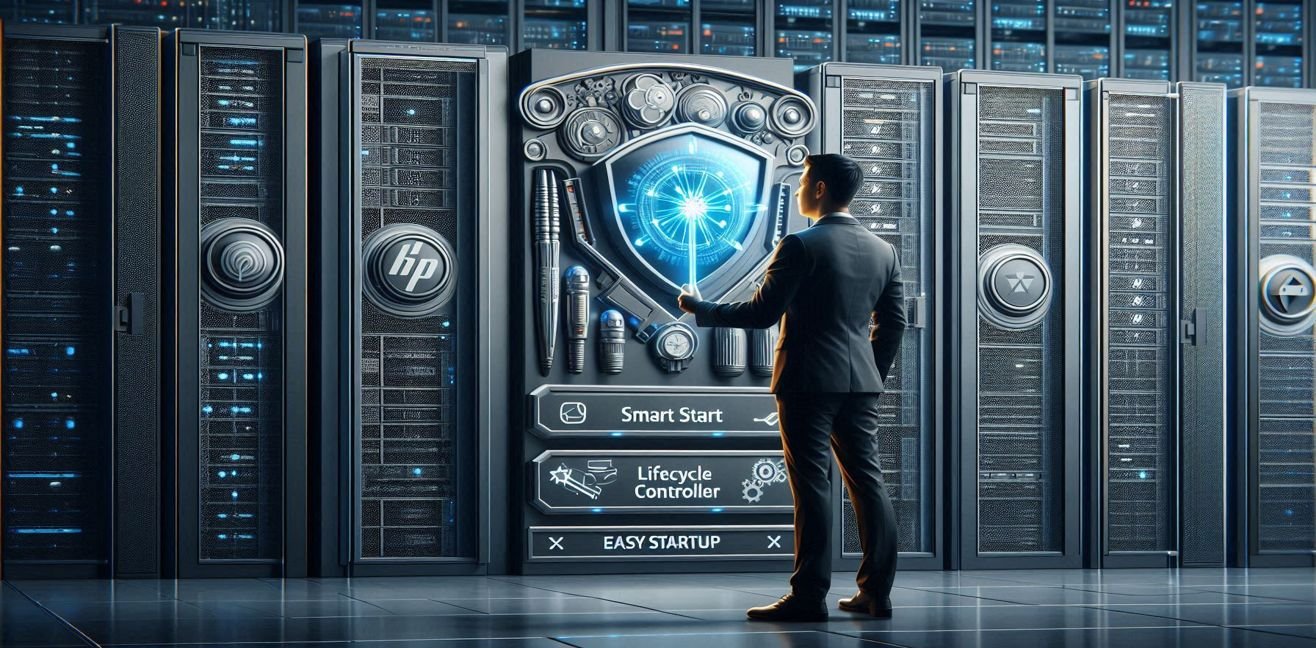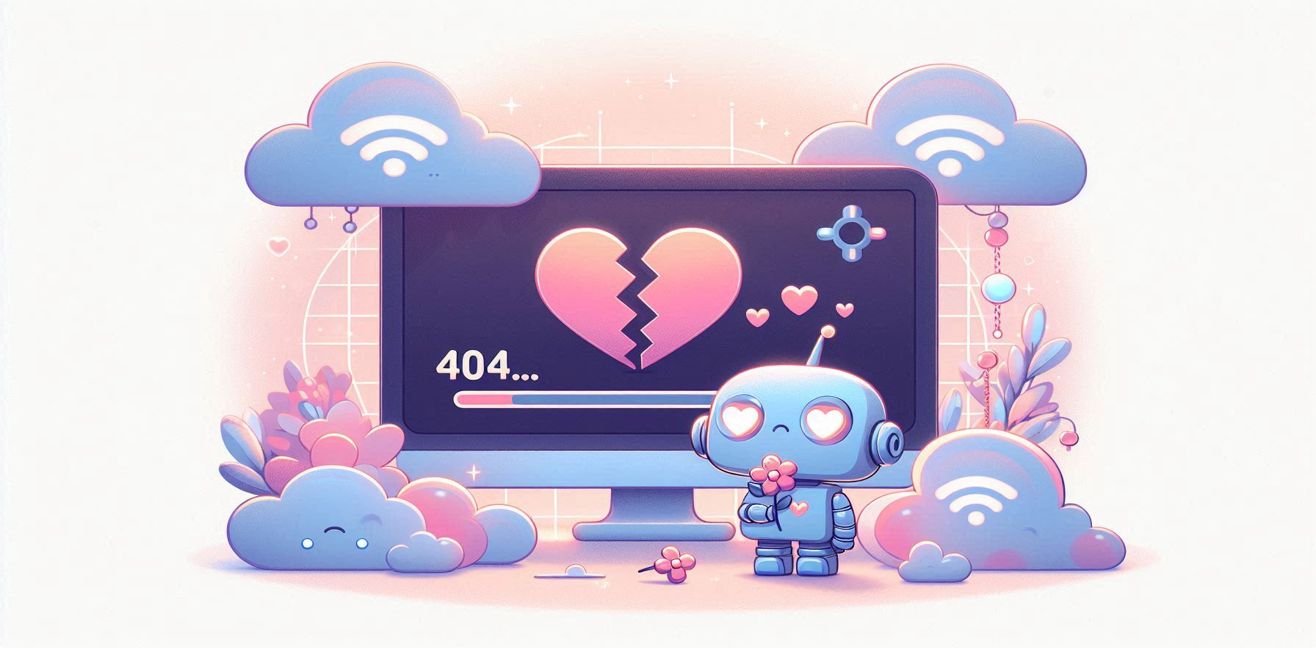(The little secrets of bringing servers to life)
Imagine this, my love… you just bought a brand-new physical server. It comes in a giant box, the fans sound like a Formula 1 car, but the BIOS hasn’t even woken up yet. And you’re like, “Alright, let’s bring this beast to life.”
That’s exactly where the manufacturers’ installation wizards come into play: HP Smart Start, Dell Lifecycle Controller, and Fujitsu EasyStartup.
In this article, we’ll dive into the technical details and I’ll also give you some handy tips. By the end, installing a server won’t feel like such a nightmare anymore.
🚀 HP Smart Start: For those who love the classics
HP’s Smart Start software has been the lifesaver of physical server setups for years.
- Purpose: Simplifies RAID configuration, driver integration, and operating system installation.
- How it works: Used to run from CD/DVD, now also works via USB.
- Pros: Comes with HP-certified driver packages that are 100% compatible.
- Cons: On newer servers (Gen9 and later), Smart Start has been replaced by Intelligent Provisioning.
💡 Tip: If you’re still using Smart Start, finalize your RAID configuration before installation. Choosing the wrong RAID (like RAID 0 instead of RAID 5) can cause huge headaches if a disk fails later.
🛠️ Dell Lifecycle Controller: Everything inside the BIOS
Dell’s Lifecycle Controller is, in my opinion, the most “modern” approach. No extra CD or USB required—everything you need is already built into the iDRAC (Integrated Dell Remote Access Controller) and the BIOS.
- Purpose:
- RAID configuration
- Firmware updates
- Driver integration
- Operating system installation
- Pros: If connected to the internet, it can download and install the latest drivers and firmware automatically.
- Cons: Without internet, you’ll need to manually provide drivers.
💡 Tip: Keep the network cable plugged in during installation. That way, it will grab the latest drivers and you’ll avoid those classic nightmares like “the graphics card isn’t detected” or “no ethernet adapter found.”
✨ Fujitsu EasyStartup: User-friendly but strict
Fujitsu’s EasyStartup tool lives up to its name: it aims to make the setup process as painless as possible.
- Purpose: RAID configuration, OS installation media setup, driver loading.
- How it works: Usually runs from USB or optical media.
- Pros: Clean and simple interface, very user-friendly.
- Cons: Not as “smart” as Dell or HP; driver updates often need manual work.
💡 Tip: Don’t exit without saving your RAID configuration. If you set up the wrong RAID and then install your OS on top of it, you’ll have to redo the entire process.
🎯 Comparison Table
| Feature | HP Smart Start | Dell Lifecycle Controller | Fujitsu EasyStartup |
|---|---|---|---|
| RAID configuration | ✔️ | ✔️ | ✔️ |
| Driver integration | ✔️ (bundled) | ✔️ (via internet) | ✔️ (may need manual) |
| Firmware updates | ❌ (manual) | ✔️ (automatic download) | ❌ |
| Ease of use | Medium | High | Medium-High |
| Extra media needed | Yes (CD/USB) | No (built into BIOS) | Yes (USB/optical) |
🔧 Common Problems and Solutions During Setup
- Problem: The operating system doesn’t detect the disks.
✅ Solution: Re-check the RAID configuration using Lifecycle Controller/Smart Start/EasyStartup. Also, load the correct storage driver during OS installation. - Problem: Ethernet or other hardware isn’t recognized.
✅ Solution: Make sure you’re using the latest drivers. With Dell, keep the internet on; with HP and Fujitsu, download the latest driver packs in advance. - Problem: Installation is painfully slow.
✅ Solution: Use a USB 3.0 drive for installation. Optical disks are basically fossils now—installing from DVD is like a patience endurance test. 😅 - Problem: Firmware is outdated and causes trouble after installation.
✅ Solution: On Dell servers especially, always update firmware via Lifecycle Controller before installing the OS. Otherwise, you may deal with silly issues later like “fans too loud” or “CPU throttling.”
📌 Final Thoughts
Using these tools for physical server installation is like buying a new car that comes with a free maintenance package. If you skip them, you’ll waste hours hunting for drivers and fiddling with BIOS settings. But if you use them:
👉 Your server will boot faster, safer, and cleaner.
Remember, my love: Installing a server isn’t just about pressing the power button—it’s also about preventing future headaches before they even start. 😏