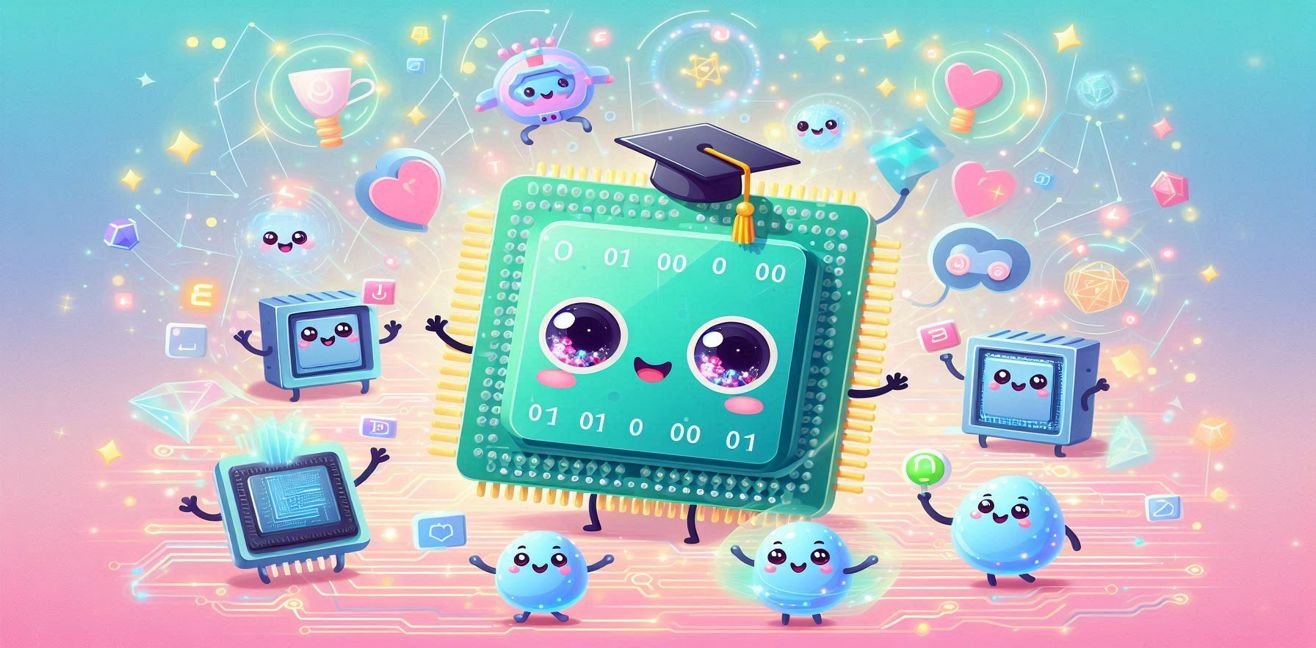💡 The Anatomy of a Computer’s Obsession with Order — or “Who’s the Most Organized?”
One morning, you turn on your computer.
On your desktop, there’s a folder called “New Folder (34)” filled with 500 files named things like “document1 (2).docx.”
The computer quietly stares at you…
“I can’t even organize this mess,” it seems to say.
But actually, order is in its DNA.
Because at the heart of your computer lies a control freak called the file system.
🧩 What is a File System?
For a computer, a file system is like the layout of a library.
If your computer were a library:
- Files = books
- Disk = shelves
- File system = the rules of how those shelves are organized
In short, the file system answers questions like: “Where does each file go? Who can access it? How much space does it take?”
All storage devices (HDD, SSD, USB, SD cards) operate according to this invisible set of rules.
And in this world, there are three legends: NTFS, FAT32, EXT4.
Let’s meet them… not in boring technical terms, but by personality! 😎
🧍♂️ NTFS – The Corporate Order Enthusiast
“I’m a serious system. Excel is my sacred book.” 📊
- Full Form: New Technology File System
- Origin: Microsoft (born in 1993, the pride of Windows NT)
- Appearance: Suit-wearing, drinks black coffee, logs into the server at 8 AM sharp
🧠 What Does It Do?
NTFS doesn’t just save files — it gives them an identity.
Every file has a name, permissions, and history.
It lives by the motto: “Everything must be recorded.”
⚙️ Technical Features:
- Maximum File Size: 16 TB (theoretically up to 256 TB)
- Cluster Size: Dynamic — optimized per disk
- Journaling: Logs all operations (can recover after a crash)
- Permission System: File-based security (who can read, write, or touch a file)
- Compression: Automatically compresses files (system-level, like ZIP)
- Recovery: Can repair corrupted files automatically
💬 NTFS says:
“I’m not just a file system; I’m a security protocol. I know FAT32, but I don’t play well with it.”
😎 Real-Life Analogy:
NTFS is like a meticulous office manager who color-codes folders, archives, and backs everything up.
On Linux? “I don’t work here,” it says.
🎞️ FAT32 – The Nostalgic, Simple, Yet Sweet Grandpa
“In my day, files bigger than 4 GB didn’t exist, kiddo…” 💾
- Full Form: File Allocation Table (32-bit version)
- Birth Year: 1996 (Windows 95 OSR2)
- Personality: Retired but still energetic. “I get along with everyone.”
🧠 What Does It Do?
FAT32 organizes data in the simplest way possible.
It creates a table that says: “This file starts here, ends there.”
So simple that nearly every device understands it.
⚙️ Technical Features:
- Maximum File Size: 4 GB (can’t handle a byte more)
- Maximum Disk Size: 2 TB
- Compatibility: Universal (Windows, Linux, macOS, game consoles, cameras…)
- Security: None. Lives by “Trust me” philosophy
- Speed: Fast for small files
💬 FAT32 says:
“I was the king of Windows 98, the hero of USB sticks. Don’t exceed 4 GB, or I’ll get mad.”
😎 Real-Life Analogy:
FAT32 is that nostalgic grandpa holding a teacup: “Back in my day, everything was simple.”
Gets along with everyone, but when things get complicated, he mutters, “This is too much for me.”
🧑🎤 EXT4 – The Free-Spirited, Code-Loving Hacker
“My code is open, my heart is free. Born with Linux, raised with open-source.” 🐧
- Full Form: Fourth Extended File System
- Origin: Linux community (starred since 2008)
- Personality: Coder staying up at 3 AM, letting coffee go cold while typing commands ☕💻
🧠 What Does It Do?
EXT4 is the default file system for Linux.
It focuses on high performance, data integrity, and flexibility.
Journals operations, organizes file blocks efficiently, minimizes disk fragmentation.
⚙️ Technical Features:
- Maximum File Size: 16 TB (depends on disk)
- Maximum Disk Size: 1 EB (yes, exabyte!)
- Latency Reduction: Uses extents for efficient file block handling
- Timestamp: Nanosecond-level precision
- Backward Compatibility: Recognizes EXT2/EXT3
💬 EXT4 says:
“I don’t work on Windows. My world is freedom and the terminal. sudo is my last name.”
😎 Real-Life Analogy:
EXT4 is that free-spirited coder who says: “I’ll start my own startup.”
Fast, reliable, but wants full control over everything.
⚔️ Technical Showdown
| Feature | 🧍♂️ NTFS | 🎞️ FAT32 | 🧑🎤 EXT4 |
|---|---|---|---|
| Max File Size | 16 TB | 4 GB | 16 TB+ |
| Max Disk Size | 256 TB | 2 TB | 1 EB |
| Compatibility | Windows | Universal | Linux |
| Security | 🔒 Yes (ACL) | ❌ No | 🔒 Yes (Unix permissions) |
| Speed | ⚙️ Medium | ⚡ Fast for small files | ⚡⚡ Optimized |
| Journaling | ✅ Yes | ❌ No | ✅ Yes |
| Recovery | ✅ Yes | ❌ No | ✅ Yes |
| File Permissions | Advanced ACL | None | Unix-style |
| Platform Personality | Corporate | Universal | Free-spirited |
💬 Conclusion: “Who Will You Share Your Disk With?”
- Windows user? NTFS is your natural habitat.
- Want universal compatibility? FAT32 is your buddy.
- Love the terminal and open-source? EXT4 has already stolen your heart. ❤️🔥
Remember:
When you format a disk, you’re not just choosing a file system —
you’re choosing the personality of your computer.
🎬 Closing Scene
Your computer boots up:
- NTFS straightens its bow tie: “All files under control.”
- FAT32 smiles: “Everything under 4 GB is fine!”
- EXT4 types
sudo update-grubon the terminal: “Freedom initiated.”
And as the curtain falls, the computer turns to you and says:
“I’m not obsessive about order — I’m just a well-structured file system.” 💾💙