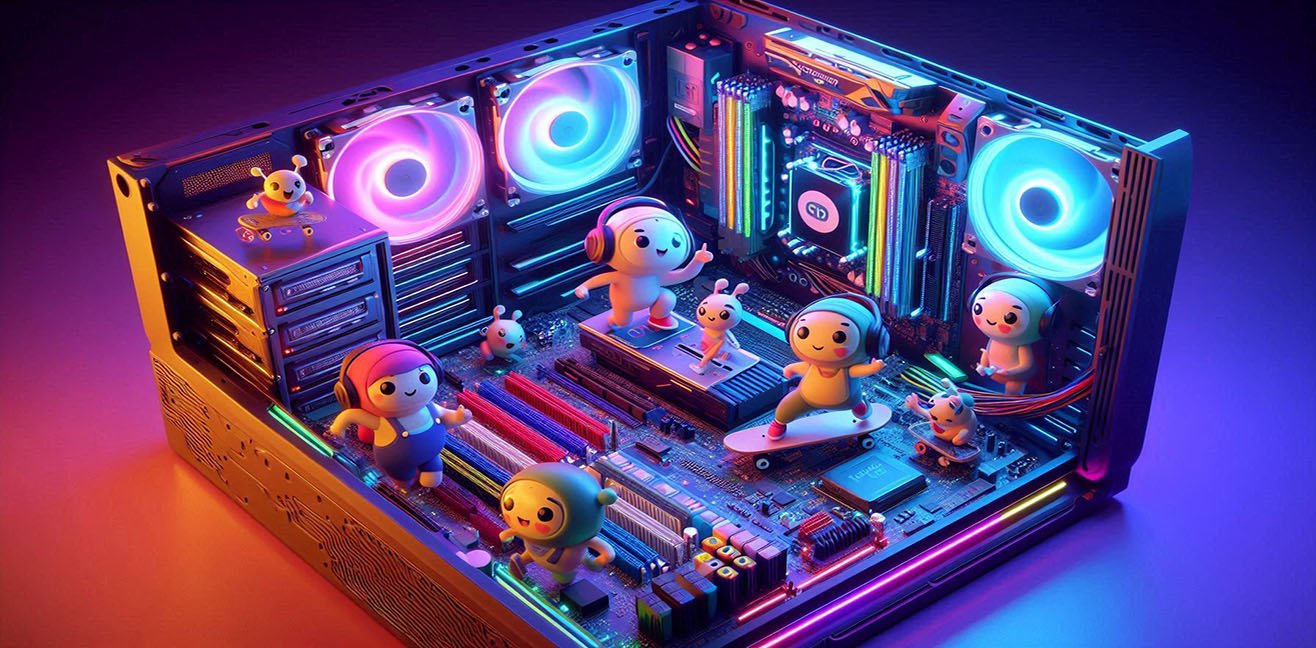(or: Can You Really Fall in Love Without Knowing Your Computer’s Internal Organs?)
❤️ Part 1: What Is a Motherboard and Why Is It the Hidden Hero of Our Computers?
The motherboard… it’s not the brain — that’s the CPU.
It’s not the heart either — that would be the PSU (power supply).
But it is the nervous system that connects them all.
Without it, no component, no data, not even a single “click” would reach anywhere.
So darling, without the motherboard:
- The CPU could say, “I’m ready,” but no one would hear it.
- The RAM could say, “I’ve stored the data,” but no one could retrieve it.
- The GPU could shout, “I’ve rendered the image!” and the monitor would still say, “Not my problem.”
The motherboard is the brilliant coordinator managing all this traffic.
Inside a computer, every component speaks only when the motherboard allows it.
It’s like running data diplomacy — the United Nations of PCBs 😎
🔌 Part 2: The Anatomy of a Motherboard – Every Port Has a Story
When you look at a motherboard, it might seem like a chaotic web of circuits,
but that chaos is actually engineering poetry.
Let’s break it down piece by piece:
🧠 1. CPU Socket
This is where the processor lives.
Every CPU has its own “home,” just like every zodiac sign has its own planet.
Intel and AMD use different socket types, like:
- Intel LGA 1700
- AMD AM5
Putting a CPU into the wrong socket?
That’s like trying to squeeze a size 41 foot into a size 36 shoe. It might fit — but you’ll regret it. 👀
⚡ 2. RAM Slots
RAM is your computer’s short-term memory.
It fits into DIMM slots on the motherboard.
There are different generations — DDR4, DDR5 — and not every board supports every type.
On boards with dual-channel support, installing two RAM sticks can boost performance by 10–15%.
So don’t go with “just one stick will do”; your PC deserves a partner too. ❤️
🎮 3. PCIe Slots
Graphics cards, sound cards, network cards, and even some SSDs connect here.
The higher the PCIe version, the wider the data highway.
- PCIe 3.0 → 8 GB/s
- PCIe 4.0 → 16 GB/s
- PCIe 5.0 → 32 GB/s
A PCIe 5.0 motherboard is like a data autobahn,
while PCIe 3.0 is more like a one-lane country road. 😅
🪫 4. M.2 Slots
Welcome to the storage speed revolution: NVMe SSDs!
These tiny slots are home to lightning-fast drives that whisper, “I’m small but mighty.”
They’re 6× faster than SATA SSDs and 30× faster than HDDs.
Installing an NVMe SSD in an M.2 slot is like giving your computer an espresso shot —
it wakes up, fires up, and zooms into action ⚡
🔋 5. CMOS Battery
Tiny but vital.
It keeps BIOS settings and system time intact.
Even if your computer stays unplugged for years, that little battery prevents it from time-traveling back to 1970.
But when it dies…
One morning your PC boots up saying “Date: 01/01/2002.”
That’s when you realize technology has its own kind of Alzheimer’s. 😄
🧱 Part 3: Form Factors – How Big Should the Motherboard’s Home Be?
The form factor defines a motherboard’s size and layout —
basically, its architectural blueprint.
Big house, big rooms (ATX).
Small apartment, careful planning (Mini-ITX).
| 🏷️ Form Factor | 📏 Size | 🧰 Features | 💬 Fun Description |
|---|---|---|---|
| E-ATX | 305 × 330 mm | Largest, professional use | “I’m not a motherboard, I’m a city plan!” |
| ATX | 305 × 244 mm | Standard and powerful | “Just the right size — not too big, not too small.” |
| Micro-ATX | 244 × 244 mm | Mid-range option | “Perfect for those short on space.” |
| Mini-ITX | 170 × 170 mm | Compact but solid | “I’m minimalist, not weak!” |
🎮 ATX – The Gamer’s Classic Dream
Plenty of slots, strong cooling, and power to spare.
Usually found in RGB-lit cases that sound like jet engines — but who cares!
🧩 Micro-ATX – The Balanced Soul
Won’t hurt your wallet or your case.
Two RAM slots? Fine. It does its job gracefully.
💎 Mini-ITX – Small Case, Big Ego
Laptop-sized, desktop-strong.
Cable management is a nightmare, but the final look? A minimalist masterpiece.
🧠 Part 4: BIOS, UEFI, and the Overclocking Adventure
The brain of the motherboard is the BIOS.
But now, the modern UEFI has taken over.
It’s the system that tells every component what to do when the PC wakes up.
Inside BIOS, you can tweak RAM speed, CPU voltage, and fan settings.
Do it wrong?
Your PC won’t even boot.
Do it right?
Your performance jumps 30%, and you’ll whisper, “I think I’m an engineer now.” 🧑🔬
🧩 Part 5: 6 Golden Rules for Choosing the Right Motherboard
- CPU Compatibility: Check the socket type (AM5 ≠ LGA 1700).
- RAM Support: DDR4 or DDR5? What’s the max frequency?
- VRM Quality: Poor power delivery = crying CPU 😢
- M.2 and PCIe Slots: Think about future storage and upgrades.
- Connectivity: Look for USB 3.2, Thunderbolt, Wi-Fi, Bluetooth goodness.
- Aesthetics & RGB (Obviously!): Because power and glow matter. 😎
❤️ Conclusion: The Motherboard, the Unsung Hero of Technology
A motherboard isn’t just the infrastructure — it’s the soul of your computer.
It’s what gives a PC the right to call itself a “gaming beast” or an “office prince.”
So darling…
Next time you open your case, take a moment to greet that green circuit board.
Because without it, no key would press, no screen would light, no memory would live. 💚