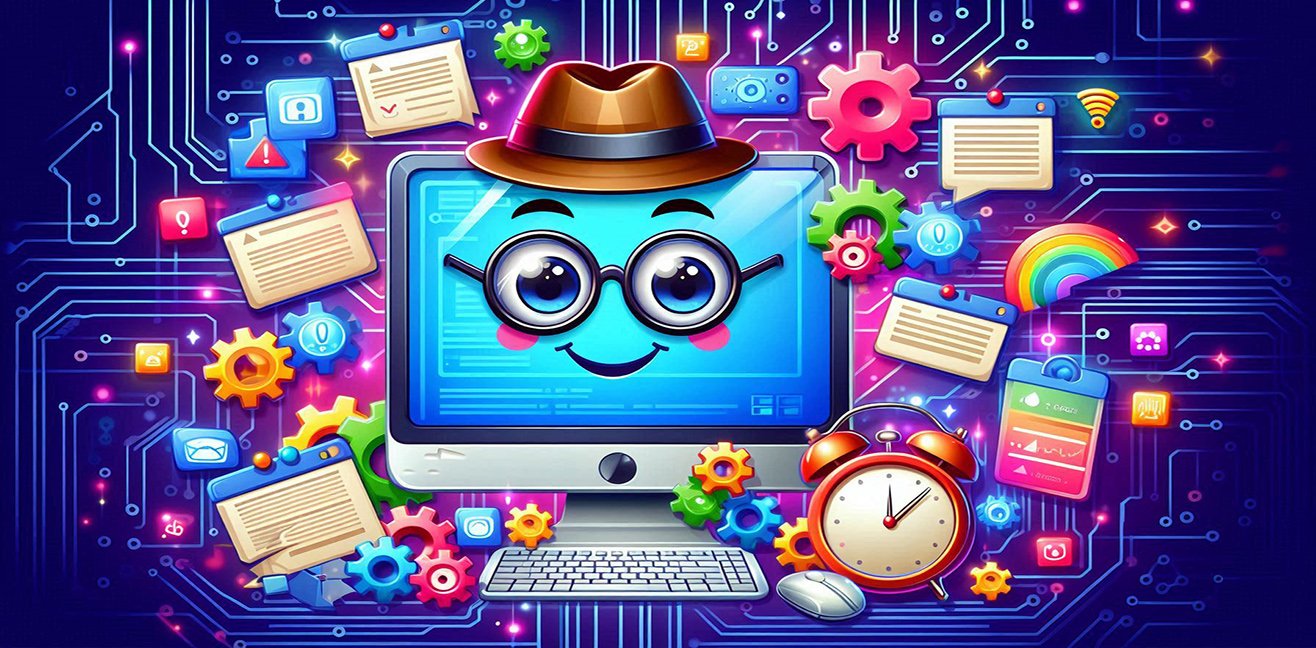Let’s be honest…
We use computers, but sometimes we have no clue what’s really going on inside. Suddenly the fans start screaming, the desktop freezes, and the blue screen winks at you. And we just sigh, saying, “Must be Mercury in retrograde again.”
But wait!
Your computer actually has a secret gossiping spy.
Yes, yes, an agent that records everything, notes every event, and never forgets:
Windows Event Viewer! (Sounds cooler in English than “Event Viewer,” admit it.)
Today, I’ll show you how to use this hidden tool, how to monitor events, and even how to make your computer “do something when something happens.”
And I promise, no boring lectures! Take a deep breath, and let’s dive in!
🎭 What Is Event Viewer? Why So Dramatic?
Event Viewer is Windows’ diary.
It records every event, every hiccup, every drama happening inside your PC:
- Application crashes
- System errors
- Network issues
- Who logged in and when
Basically, Event Viewer is your computer’s “Neighborhood Gossip”:
“Hey, heads up! Chrome crashed at exactly 3:14 PM, logging it now…”
🕵️♂️ How to Use It?
Here’s how you sneak into those “secret diaries”:
- Open Start Menu and type “Event Viewer.”
- Click it—don’t panic at the window that pops up.
- On the left panel, you’ll see:
- Windows Logs: This is where main events are stored.
- Application: Events related to programs.
- System: Driver, hardware, and Windows kernel events.
- Security: Who logged in or out; like having a security camera on your PC!
- Windows Logs: This is where main events are stored.
- On top, you’ll see levels like “Error,” “Warning,” and “Information.”
- Error? Don’t freak out; sometimes it’s just your PC whining.
- Warning? Your PC’s polite way of saying, “I’m stressed but I can still handle it.”
🧙♂️ What Does Assigning Tasks to Events Mean?
Here’s where the magic happens!
Windows says:
“Give me an event, and I’ll do something about it.”
For example:
- When a certain error happens, you can automatically launch a program or send an email.
- You can even make a popup message appear on your screen!
This feature, combined with Task Scheduler, becomes a full-blown “Computer Automation Agency.”
🪄 Bonus Section: Teach Your PC Some Reflexes with Task Scheduler!
Now, let’s take “assigning tasks to events” to the next level.
You know that feeling of “I wish my computer could handle some things on its own”?
That’s where Task Scheduler comes in.
It lets you give your computer “conditional reflexes.”
Think Pavlov’s dog, but computer edition:
“CPU overheating? Start a program. Disk error? Send a notification.”
🎮 Mini Demo: Set Up Your Own Automatic Task!
Scenario: Your computer greets you with a smiling note every time it boots up (because why not? Life’s short!).
- Open Task Scheduler.
- Click “Create Basic Task.”
- Choose “When the computer starts” as the trigger.
- For action, open Notepad by typing:
bashKopyalaDüzenlenotepad.exe
- Save and exit.
Done! Now your PC says:
“Good morning, Boss! Ready to get to work?” every time it starts.
Want to get fancy?
You can assign automatic tasks to specific events from Event Viewer:
- Fan alert? Trigger automatic cleaning instructions!
- Disk errors? Start a backup!
Just right-click the event in Event Viewer and choose “Attach Task To This Event.”
That’s when you really become the boss of your computer!
🤹♀️ Why Use This? (Funny and Practical Reasons)
- To manage your computer like a reasonable adult, not a drama queen teenager.
- To easily spot what’s crashing when disaster strikes.
- To avoid calling support and saying “My screen froze, better format it!” unnecessarily.
- To sound cool on LinkedIn:
“I monitor CPU logs via Event Viewer and set trigger-based actions.”
🔥 Pro Tip: Small Tasks, Big Comfort!
Some handy automation ideas:
- Auto-backup when USB stick is plugged in
- Run cleanup scripts every night at a set time
- Get notified if VPN disconnects
These small automations can save you from the same headaches every day and add a nice +5 productivity boost.
☕ Final Word: Now You’re Running the Show, Not Your PC
Event Viewer might look complicated, but its logic is simple:
- It records events.
- You can respond automatically to those events.
In short, you turn your PC into a smart employee.
Remember, your PC loves to gossip—just learn to listen.
Go ahead, open Event Viewer and catch your PC’s first juicy tidbit.
Who knows, maybe Windows is saying:
“Hey boss, I’m running low on RAM here—what do you want me to do?”
📌 Summary:
- Event Viewer: Your PC’s diary.
- See events, understand errors, decode your PC’s language.
- Assign automated tasks to events to give your PC reflexes.
- Don’t be afraid, experiment, and have fun!