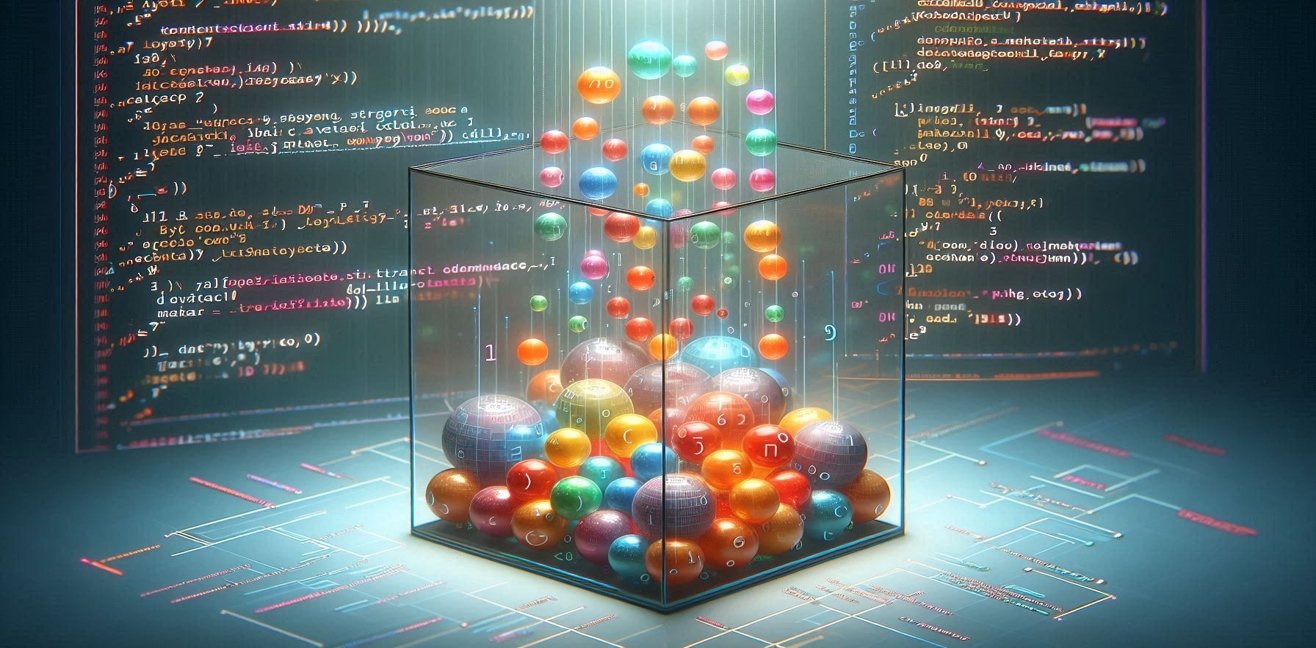When working with dates and times in JavaScript, Date objects are a great helper. Date objects provide JavaScript’s functionality for working with dates and times. These objects carry date and time information and are used to perform date and time operations. Date objects offer a variety of methods to create, retrieve, set, format dates, and perform operations between dates.
Creating Date Objects
There are several ways to create Date objects:
- Creating a New Date Object: To create a new Date object, the
newkeyword and theDate()constructor are used. For example:
let currentDate = new Date();
console.log(currentDate);
This code creates a Date object containing the current date and time.
- Creating a Date Object with Specific Date and Time Information: To create a Date object with specific date and time information, the
Dateconstructor is given the date and time. For example:
let newYear = new Date(2024, 0, 1); // January 1, 2024
console.log(newYear);
This code creates a Date object representing January 1, 2024. Note that the month index starts from 0 (January is 0, February is 1, etc.).
Operations with Date Objects
Many operations can be performed with Date objects:
- Retrieving Date and Time Information: Methods like
getDate(),getMonth(),getFullYear(),getHours(),getMinutes(),getSeconds()are used to retrieve date and time information from Date objects. For example:
let day = newYear.getDate(); // 1
let month = newYear.getMonth(); // 0 (January)
let year = newYear.getFullYear(); // 2024
console.log(`Date: ${day}/${month + 1}/${year}`);
- Setting Date and Time Information: Methods like
setDate(),setMonth(),setFullYear(),setHours(),setMinutes(),setSeconds()are used to set new date and time information for Date objects. For example:
javascriptKodu kopyalanewYear.setFullYear(2025);
console.log(newYear);
This code sets the year of the current Date object to 2025.
Example Code Blocks
// Get today's date
let today = new Date();
console.log("Today's date:", today);
// Create a specific date
let specialDate = new Date(2024, 4, 3); // May 3, 2024
console.log("Special date:", specialDate);
// Retrieve date and time information
let hour = today.getHours();
let minute = today.getMinutes();
console.log("Hour:", hour, "Minute:", minute);
// Set date and time information
specialDate.setHours(12);
specialDate.setMinutes(30);
console.log("Adjusted date:", specialDate);
Working with Date objects in JavaScript is quite easy. These objects are powerful tools for processing date and time information in web applications or other types of projects.
In this article, you’ve learned how to use Date objects in JavaScript. For more information on Date objects, you can refer to the JavaScript documentation.
I hope this article helps you understand JavaScript Date objects! If you have any questions, feel free to ask. Happy coding! 🚀