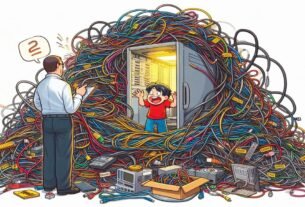Why do we build bridges when connecting virtual machines to the internet—are we starting a revolution?
Hello, my fellow tech enthusiast! 👋
Today, I’m inviting you into the slightly mysterious but utterly fascinating world of networks: the Bridged Network.
But don’t worry—no need to be a civil engineer or climb the Bosphorus Bridge with a wrench. All you need is a cup of coffee and some curiosity. ☕
🧩 Ask the Basic Question First: What Is a Bridged Network?
Let’s say you’ve set up a virtual machine (VM) on your computer. Pretty magical, right?
But there’s a problem: your VM can’t talk to the outside world. No internet access, no seeing other devices on the network—it’s like a digital hermit.
This is where the Bridged Network comes in.
A bridged network treats your VM as if it were a real, physical computer. It uses your main computer’s (host machine’s) network adapter as a “bridge” to connect the VM directly to the local network. The VM then gets its own IP, meets the neighbors (other devices), and starts enjoying the sweet taste of the internet.
🕸️ So How Is This Bridge Built?
Let’s get a little technical—but in a fun way, I promise. 😄
💻 Your host machine has a network adapter (real or virtual).
🧠 Your virtualization software (like VirtualBox or VMware) sets this adapter to bridged mode.
🌐 The VM communicates directly with your LAN (Local Area Network) through this adapter.
🧾 A DHCP server assigns the VM its own IP address (just like it does for physical devices).
🧍 The VM is now a free and independent citizen! It can access the whole network—and the network can access it.
In short: the VM is no longer the new kid on the block—it’s got property rights now. 🙌
🥷 When Should You Use Bridged Networking?
“Okay, cool story… but why would I use it?” you ask. Great question!
🔬 When building test environments: Perfect for testing real network configurations.
🧪 When developing networked applications: Your VM needs to talk to other devices.
🛡️ When simulating servers: If your VM acts as a web, mail, or database server, bridged mode is essential.
🧙♂️ The Magical Advantages of Bridged Mode
🌍 Gets a real IP address and connects directly to the internet.
📡 Can be seen by other devices on the network—great for file sharing.
🔗 Acts like a real device on the network (and yes, that’s pretty cool).
😬 Any Downsides?
Of course! Every spell comes with a price, Gandalf.
❗ Security: The VM is exposed to the outside world—watch out for viruses and hackers.
🕵️♂️ Network admins might not love you: Adding new “devices” to the network can complicate things.
🚫 Sometimes doesn’t play nice with Wi-Fi: Bridged mode can be finicky on wireless connections due to driver limitations.
🎉 Final Thoughts: We Grow Not by Burning Bridges, But by Building Them!
Bridged networking is the magic portal that connects virtual machines to the real world. Like stepping out of the Matrix, it makes the virtual feel real.
Whether you’re testing, building a server, or just a curious tinkerer, bridged mode won’t let you down.
But remember: with great power comes great responsibility. 👨💻🕷️
🤓 Quick Glossary:
- VM (Virtual Machine): A computer within a computer.
- DHCP: The postman of the network, handing out IP addresses.
- LAN: Your local network at home or the office.
- IP: A digital address assigned to devices.
Now fire up that VM, build your bridge, and dive into the digital world!
Because sometimes, the best network engineer is the one who builds the bridge… virtually. 😎💡