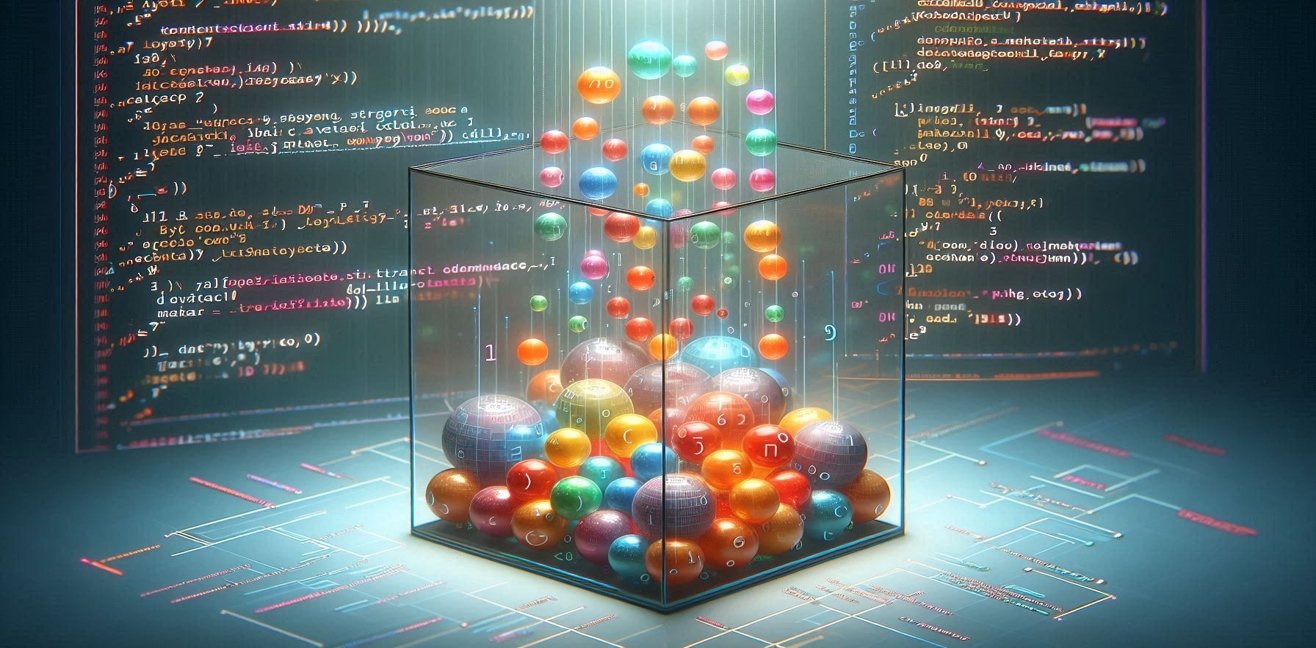A common issue faced by JavaScript developers is the merging of long and complex strings with dynamic data. Traditionally, string literals in single or double quotes are used for such cases, but this method can sometimes result in complex and hard-to-read code. This is where JavaScript Template Strings come into play.
What Are Template Strings?
Template Strings are a feature introduced in JavaScript with ECMAScript 2015 (ES6). This feature allows the creation of strings that can contain multi-line text and expressions, including variables (placeholders) and expressions. Template Strings provide a more readable and flexible way to write code.
How to Use Them?
Using Template Strings is quite simple. To create a Template String, we use backticks (“) instead of single or double quotes. To insert variables or expressions, we use the ${} syntax. Here’s an example:
const name = 'John';
const age = 30;
const message = `Hello, my name is ${name} and I am ${age} years old.`;
console.log(message);
In the code above, the variables name and age are inserted into the Template String using the ${} syntax.
Multi-line Strings
Template Strings also support multi-line strings. Traditionally, to create a multi-line string, multiple lines of single or double quotes are required, but with Template Strings, this becomes much easier. Here’s an example:
const multiLineString = `
This
is
a
multi-line
string.
`;
console.log(multiLineString);
Benefits
Using JavaScript Template Strings has several advantages over using traditional single or double-quoted strings:
- More readable code: Template Strings make code blocks that combine text and variables more readable.
- Less complex code: With Template Strings, we can create multi-line strings and expressions in a simpler way.
- More flexible usage: Template Strings offer a flexible structure where dynamic values can be easily inserted.
JavaScript Template Strings are a powerful tool that makes writing code easier and more flexible. With this feature, you can improve the readability of your code and create a cleaner codebase.