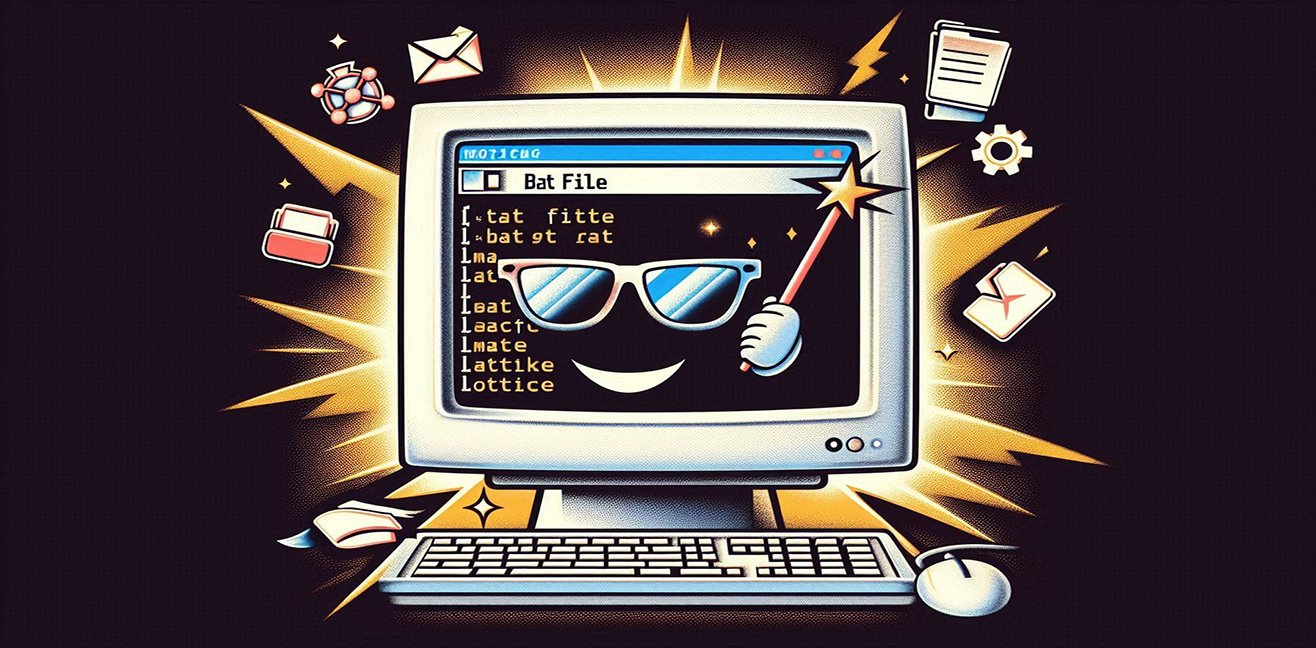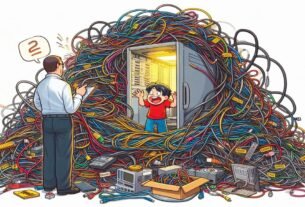“Once upon a time… there was a command line.”
Hello, fellow tech explorers!
Today, I’m taking you on a journey into a topic that’s a bit nostalgic, a bit geeky, and sure to make you feel like a hacker: BAT files!
Yes, those famous files with the .bat extension.
You know, those mysterious files that run commands in a black window with white text—looking like computer wizardry from the ‘90s? Yep, those!
Now sit back, grab a cup of coffee (or a nostalgic 3-in-1 instant coffee if you prefer old-school vibes), because we’re diving into the unknown world of BAT files. ☕
🎩 What Is a BAT File?
A BAT file is basically a script file.
Its full name is “Batch file,” which literally means a file for batch processing.
In simpler terms, it’s like telling your computer:
“Hey there, I’ve written a series of commands for you. Just execute them one by one and don’t bother me.”
When you double-click the file, that classic black screen (Command Prompt / CMD) appears and runs the commands in sequence.
It’s basically the grandfather of automation.
All those modern automation tools, shell scripts, and Python scripts? They owe their existence to these old-timers.
⚙️ The Power of BAT Files: What Can They Do?
Never underestimate a BAT file!
This tiny file can make your entire computer dance to its tune.
Here’s what it can do:
- Create folders
- Delete files (yes, even permanently if needed!)
- Launch programs
- Modify network settings
- Display system info
- Backup files
- Automate daily tasks
That’s why it was once the secret hero of many offices.
Imagine this:
Your boss says, “I want this report backed up every morning.”
You write a BAT file, set up a scheduled task, and BAM!
While you’re sipping coffee, it quietly handles everything.
You get praised as the “hardworking employee.” (But the real worker here? That little .bat file!) 😎
📝 How Do You Write a BAT File?
It’s actually very simple.
Just open Notepad (yes, good old Notepad).
Then write your commands.
For example:
batKopyalaDüzenle@echo off
echo Hello, world!
pause
Save it with the .bat extension.
Double-click it, and voilà—the black screen pops up and says:
“Hello, world!”
That’s it!
Of course, there are some key tips:
- Always arrange your commands carefully
- Use correct paths and directories
- Check file permissions
- And always, always include a “pause” at the end!
(Without it, everything runs so fast you won’t even see it happen! 🙃)
🚨 Warning! BAT Files Are No Joke!
Here’s the serious part:
BAT files don’t mess around.
If you write the wrong command, it won’t ask “Are you sure?”—it just executes it immediately.
For example, this innocent-looking line:
batKopyalaDüzenledel /s /q C:\
Do you know what it does?
It wipes out your entire C drive in seconds. No mercy!
So:
- Always double-check before running anything.
- Never type commands you don’t fully understand.
- Be cautious with BAT files you download from the internet.
(90% of people who say, “Oops, it acted like a virus!” didn’t bother to check before running it.)
Yes, BAT files are powerful…
But they also demand responsibility!
🔮 Are BAT Files Still Used Today?
Absolutely!
Even today, BAT files are used by:
- System administrators
- Developers
- Game modders
- Retro tech enthusiasts
- And yes, even hackers (!)
Some tasks simply don’t have a faster or more practical solution than a BAT file.
Especially in Windows environments, they still reign supreme for certain automations.
🎯 FINAL WORDS:
BAT files are the great-grandparents of modern automation.
Small, simple, yet incredibly powerful.
If used right:
- They save lives (well, at least computer lives),
- Speed up tasks,
- Make you look like a tech genius.
But if misused:
- Deep regrets await,
- Nightmares of “C:\ wiped out” will haunt you,
- Blue screens may become your new best friends.
So, become friends with BAT files—but always respect their power!
Remember:
“With great power comes great responsibility.” ☠️