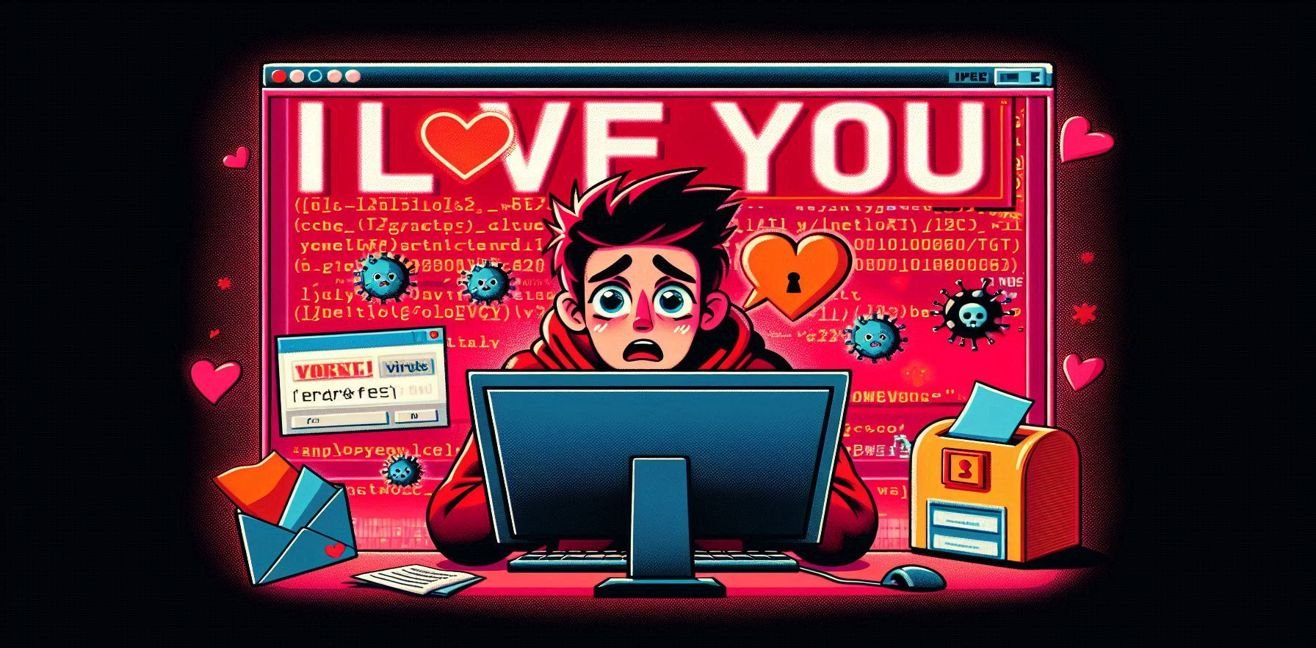“Why is my computer slowing down? Let’s play detective together!”
Hello, tech enthusiast! 💻✨
Is your computer suddenly in snail mode? Programs lagging, videos freezing, and you turning into a stress ball? 😤
Stop, don’t panic! The secret lies in performance monitoring. Let’s check your computer’s pulse and catch its rhythm!
🔍 What is Performance Monitoring? Detective Work Begins!
Monitoring computer performance is like reading its health report. Heartbeat (CPU usage), blood pressure (RAM usage), breathing (disk and network activity)… You keep track of everything to be the “computer doctor” your machine needs. 🩺🖥️
🕵️♂️ What Do We Monitor?
- CPU Usage: How hard the processor is working. When it hits 100%, it’s yelling “I’m here!”
- RAM Usage: Short-term memory. The fuller it is, the slower your computer gets. It basically says, “Memory full, I’m overloaded!”
- Disk Usage: The data highway. If there’s traffic jam, your computer slows down too.
- Network Usage: Download and upload speeds. If the internet hogs bandwidth, the system struggles too.
😅 Funny Situations: Computer Syndromes
- “Insufficient RAM Syndrome”: When multitasking overloads memory, it cries “Stop, I can’t take it anymore!”
- “Disk Saturation”: When the disk is busy, the computer switches to turtle mode.
- “CPU Overheating”: When the processor is tired, it asks for a break and the fans gear up for a marathon.
💡 Tools to Monitor Performance
- Task Manager: Windows’ pocket doctor. Simple, fast, always there. Press Ctrl + Shift + Esc to feel your machine’s pulse!
- Resource Monitor: A detailed view, like a microscope to see who’s eating what.
- Process Explorer: Microsoft’s super detective. Ultra precise, for pros.
- Third-Party Software: MSI Afterburner, HWMonitor, Speccy… to analyze from every angle.
🧹 Tips to Boost Performance!
- Close Unnecessary Background Programs: Free up your computer’s mind, it will speed up.
- Perform Disk Cleanup: Delete unnecessary files, lighten the system.
- Reduce Startup Programs: Fewer runners in the startup marathon.
- Don’t Ignore Updates: Software vitamins!
- Run Antivirus Scans: Viruses are hidden slowdowns—catch and kick them out!
🚀 Conclusion: Become Your Computer’s Performance Superhero!
Monitoring performance means taking care of your digital partner.
Remember, it’s not just a machine; it’s your digital ally!
Listen to it, understand its needs, and together, reach peak performance.
Remember: the slow computer is usually our fault, not its! 😎
📢 Got tips or funny stories about performance monitoring? Share them in the comments!