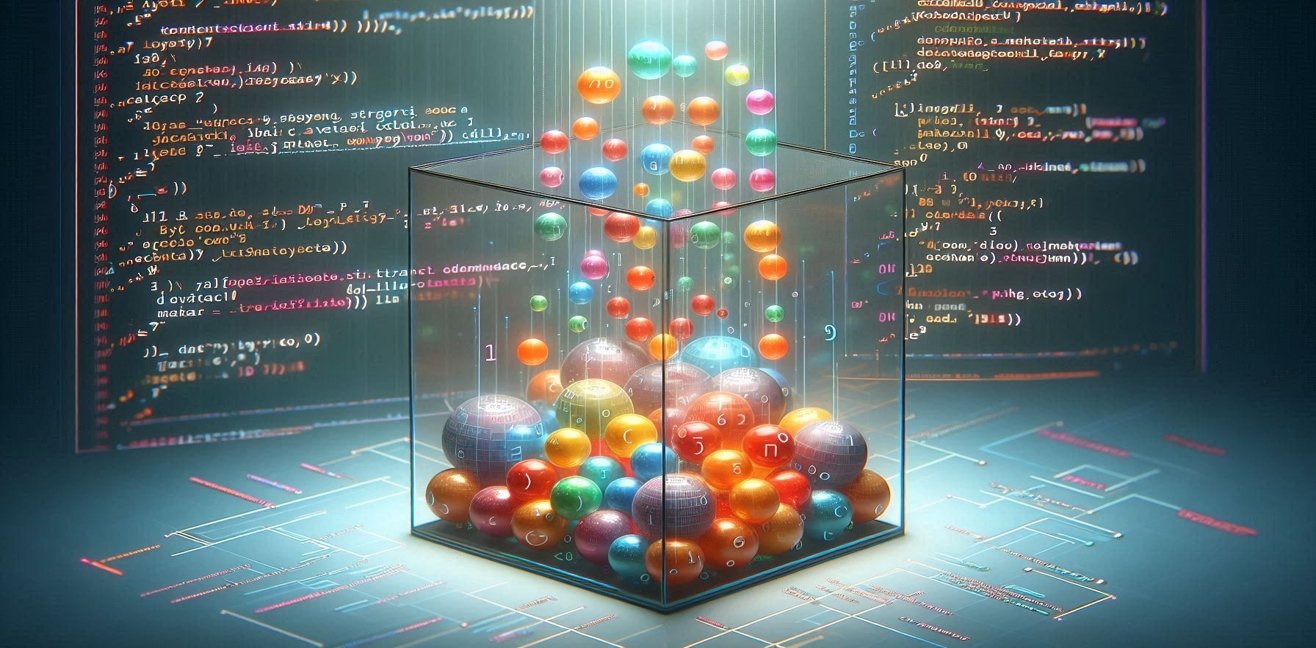Loops in JavaScript are essential constructs for performing repetitive tasks. However, there are situations where you need to control the loop based on certain conditions. This is where the “break” and “continue” statements come into play.
The break Statement
The break statement is used to exit a loop before it completes all iterations or moves to the next iteration. This statement is typically employed to terminate a loop when a specific condition is met.
for (let i = 0; i < 10; i++) {
if (i === 5) {
break; // Stops the loop when i equals 5
}
console.log(i);
}
// Output: 0, 1, 2, 3, 4
In the example above, the loop is terminated using the break statement when the value of i is 5.
The continue Statement
The continue statement skips the current iteration of a loop and proceeds to the next iteration. This is useful when you want to skip certain iterations based on a condition.
for (let i = 0; i < 5; i++) {
if (i === 2) {
continue; // Skips the iteration when i equals 2
}
console.log(i);
}
// Output: 0, 1, 3, 4
In the example above, the continue statement skips the iteration where i equals 2, and the loop resumes with the next iteration.
Using break and continue
Typically, the break statement is used to completely stop a loop when a condition is met, while the continue statement is used to skip a particular iteration and continue the loop. These statements are powerful tools for controlling loops in a flexible and efficient manner.
Conclusion
In JavaScript, the break and continue statements allow you to control loop behavior based on specific conditions. They enhance the flexibility of loops and help make your code more effective and organized. When used correctly, these statements can improve both the functionality and performance of your loops.