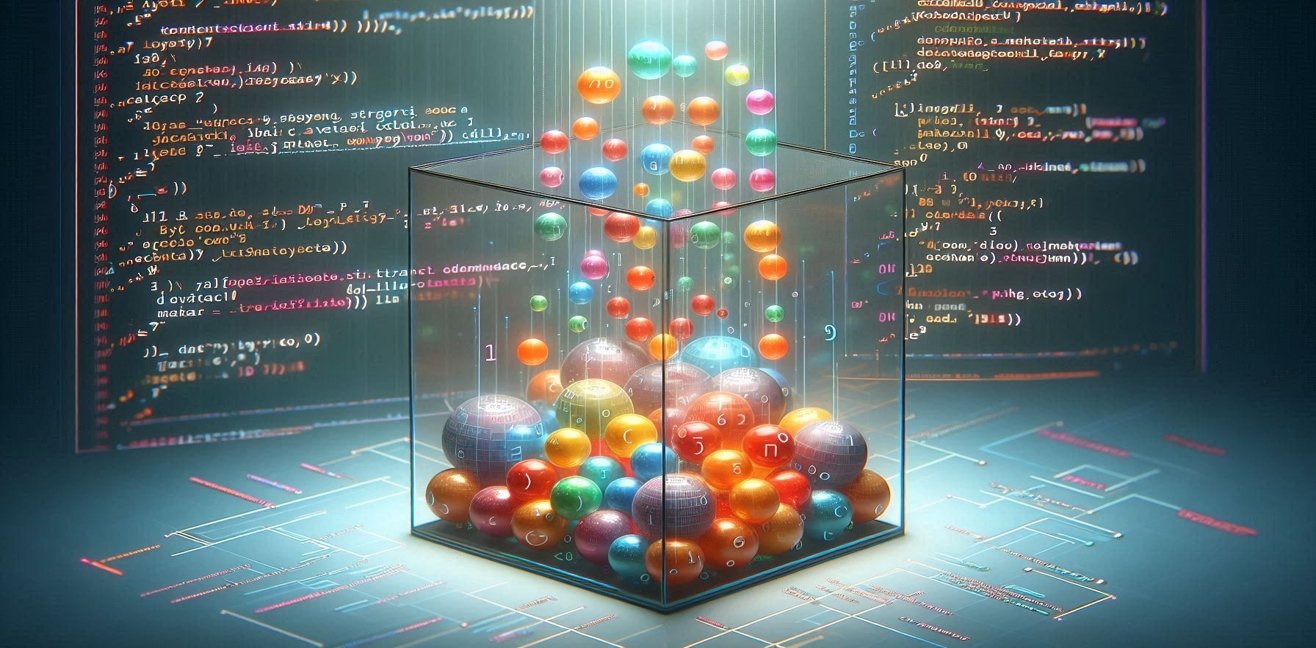In JavaScript, searching for a specific element in an array is a common operation. There are several ways to perform this task, each of which may be preferred depending on the specific scenario. In this article, we will explore different methods of searching within an array in JavaScript, using example code.
- indexOf() Method:
The indexOf() method returns the first index of a specified element in an array. If the element is not found, it returns -1. For example:
const numbers = [1, 2, 3, 4, 5];
const index = numbers.indexOf(3);
console.log(index); // Output: 2
- includes() Method:
The includes() method checks if an array contains a specific element. It returns true if the element is found, otherwise, it returns false. For example:
const numbers = [1, 2, 3, 4, 5];
const isInArray = numbers.includes(3);
console.log(isInArray); // Output: true
- find() Method:
The find() method searches for an element in an array that satisfies a given condition and returns the first matching element. If no element is found, it returns undefined. For example:
const numbers = [1, 2, 3, 4, 5];
const foundNumber = numbers.find(item => item > 3);
console.log(foundNumber); // Output: 4
- filter() Method:
The filter() method creates a new array with all elements that pass the given condition. If no elements are found, it returns an empty array. For example
const numbers = [1, 2, 3, 4, 5];
const filteredNumbers = numbers.filter(item => item % 2 === 0);
console.log(filteredNumbers); // Output: [2, 4]
- findIndex() Method:
The findIndex() method returns the index of the first element that satisfies a given condition. If no element is found, it returns -1. For example:
const numbers = [1, 2, 3, 4, 5];
const index = numbers.findIndex(item => item === 3);
console.log(index); // Output: 2
These examples show different methods for searching within an array in JavaScript. The choice of which method to use depends on the project’s requirements and personal preferences.