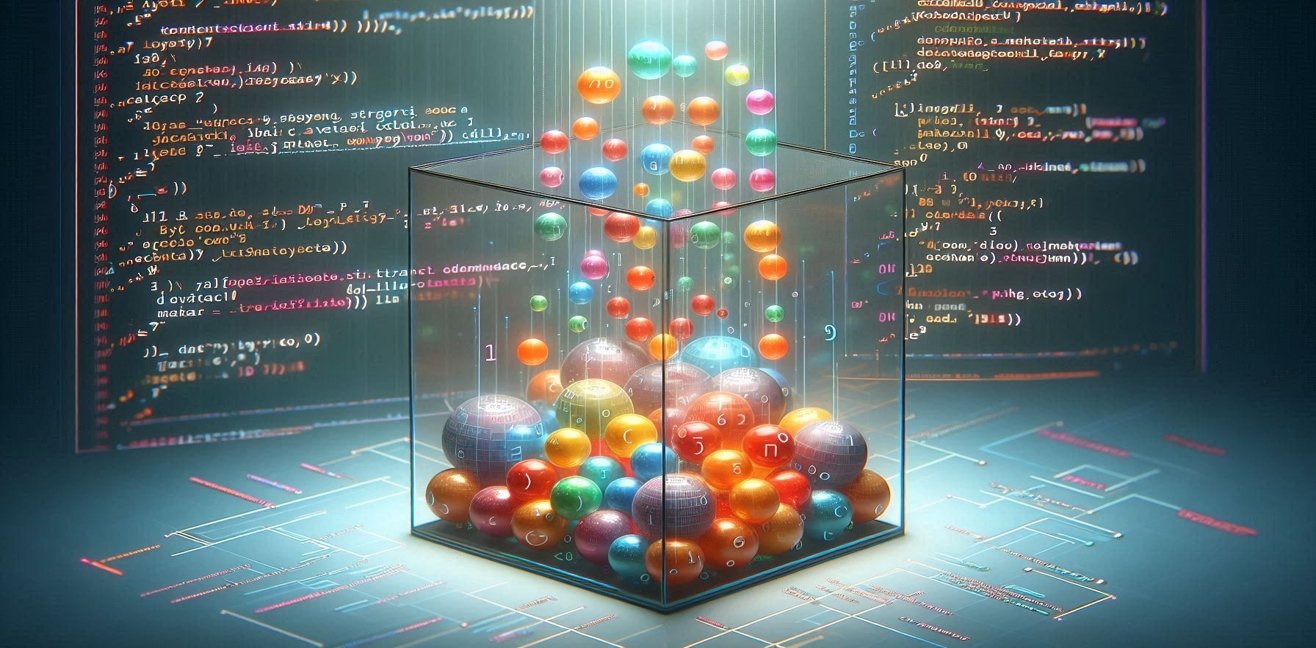In JavaScript, an array is a data structure used to store and process data. It is commonly used in JavaScript programming. In this article, we will cover the basics and provide usage examples to help you understand and use JavaScript arrays.
What are JavaScript Arrays?
JavaScript arrays are indexed data structures used to store collections of data of the same type. This means that each item in the array can be accessed using an index number. Arrays are typically used to store temporary data, process data sets, and organize information.
Creating Arrays and Adding Elements
There are several ways to create JavaScript arrays. Here is an example of creating a simple array:
// Creating an array
let colors = ['red', 'green', 'blue'];
// Adding elements to the array
colors.push('yellow');
colors.push('purple');
In the example above, we created an array called colors and then added two new colors using the push() method.
Accessing Array Elements and Loops
To access elements in a JavaScript array, we use index numbers. For example:
// Accessing array elements
console.log(colors[0]); // red
console.log(colors[2]); // blue
To access all elements in an array, loops are commonly used. For example:
// Looping through array elements
for (let i = 0; i < colors.length; i++) {
console.log(colors[i]);
}
Array Methods and Operations
There are several methods to perform operations on JavaScript arrays. Some common array methods are:
push(): Adds a new element to the array.pop(): Removes the last element from the array.shift(): Removes the first element from the array.unshift(): Adds a new element to the beginning of the array.splice(): Adds, removes, or modifies elements in the array starting at a specific position.
These are just a few, and for more information on JavaScript arrays, you can refer to the JavaScript documentation.
Conclusion
JavaScript arrays are a powerful tool for data management and manipulation. In this article, we covered the basics and common usage examples of JavaScript arrays. Remember that there are many ways to organize, process, and access data using arrays. By applying this knowledge, you can write more effective and efficient code in your JavaScript projects.