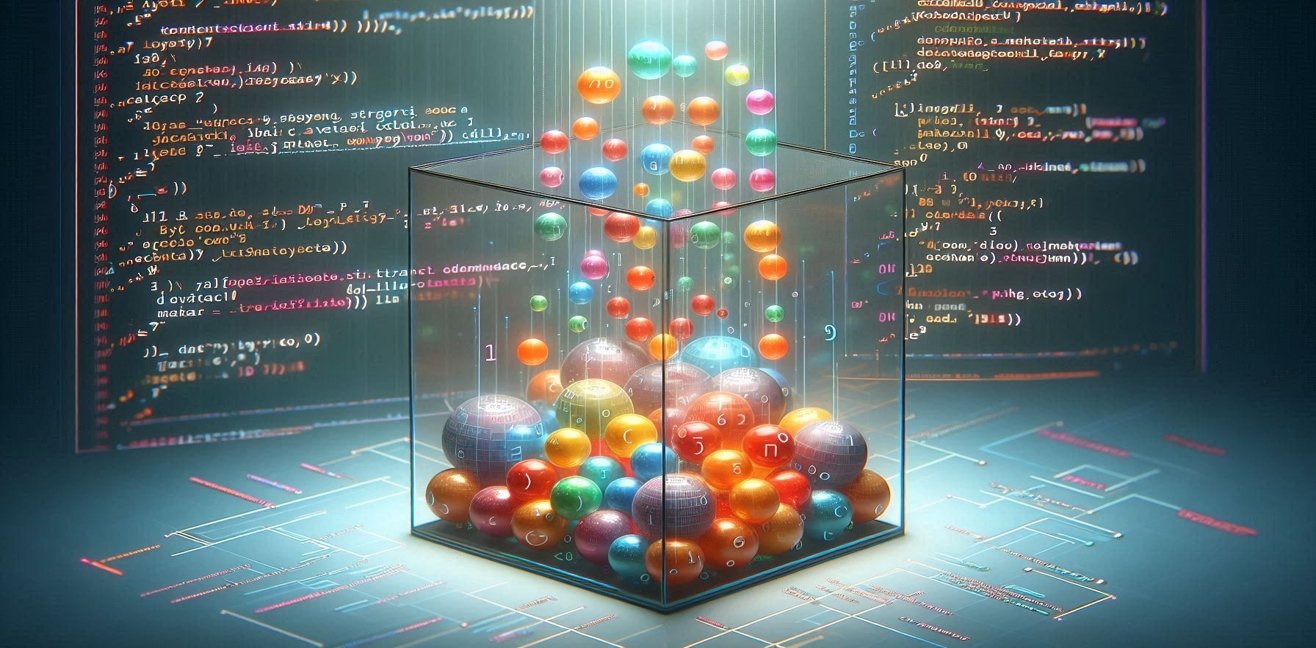JavaScript is one of the most widely used programming languages in the world of web development. As projects evolve, making the code manageable and reusable requires adopting a modular structure. In JavaScript, modules allow you to organize your code into logical pieces. In this article, we will explain what JavaScript modules are, how to use them, and provide examples with code snippets.
What Are JavaScript Modules?
JavaScript modules allow you to break your code into small, independent, and reusable pieces. Each module has its own scope and exposes certain functions and variables to the outside world. This makes the code more readable, easier to maintain, and faster to debug.
Types of Modules
There are two main ways to define and use modules in JavaScript:
- ES6 Modules (introduced in ECMAScript 2015)
- CommonJS Modules (used by Node.js)
ES6 Modules
ES6 modules are the standard module system that comes with modern JavaScript. They are defined and used with the import and export keywords.
Creating a Module
First, let’s create a module. Let’s create a file called math.js and add some mathematical functions to this module:
// math.js
export function add(a, b) {
return a + b;
}
export function subtract(a, b) {
return a - b;
}
Here, we exported the add and subtract functions using the export keyword.
Using a Module
Now, let’s create a file called main.js and import the math.js module:
// main.js
import { add, subtract } from './math.js';
console.log(add(5, 3)); // Output: 8
console.log(subtract(5, 3)); // Output: 2
Here, we imported the add and subtract functions from math.js using the import keyword.
Default Exports
You can only have one default export per module. This could be the main function or class of the module.
// utils.js
export default function greet(name) {
return `Hello, ${name}!`;
}
To import default exports:
// main.js
import greet from './utils.js';
console.log(greet('Alice')); // Output: Hello, Alice!
CommonJS Modules
CommonJS modules are the module system used by Node.js. They are defined and used with module.exports and require functions.
Creating a Module
Let’s define some functions in the math.js file:
// math.js
function add(a, b) {
return a + b;
}
function subtract(a, b) {
return a - b;
}
module.exports = {
add,
subtract
};
Using a Module
Now, let’s import the math.js module in main.js:
jsKodu kopyala// main.js
const math = require('./math.js');
console.log(math.add(5, 3)); // Output: 8
console.log(math.subtract(5, 3)); // Output: 2
Here, we imported the add and subtract functions from math.js using the require keyword.
Benefits of Modules
- Better Organization: You can organize your code into small, manageable pieces.
- Reusability: Modules can be reused across multiple projects or files.
- Scope Management: Each module has its own scope, preventing global variable conflicts.
- Easier Maintenance: A modular structure makes the code more readable and easier to maintain.
Conclusion
JavaScript modules are a powerful tool for making your code more manageable, readable, and reusable. ES6 modules and CommonJS modules are the main methods you can use to create a modular structure in your projects. In this article, we’ve explored how modules are defined, used, and the benefits they provide. By adopting the practice of writing modular code, you can enhance the quality and sustainability of your projects.