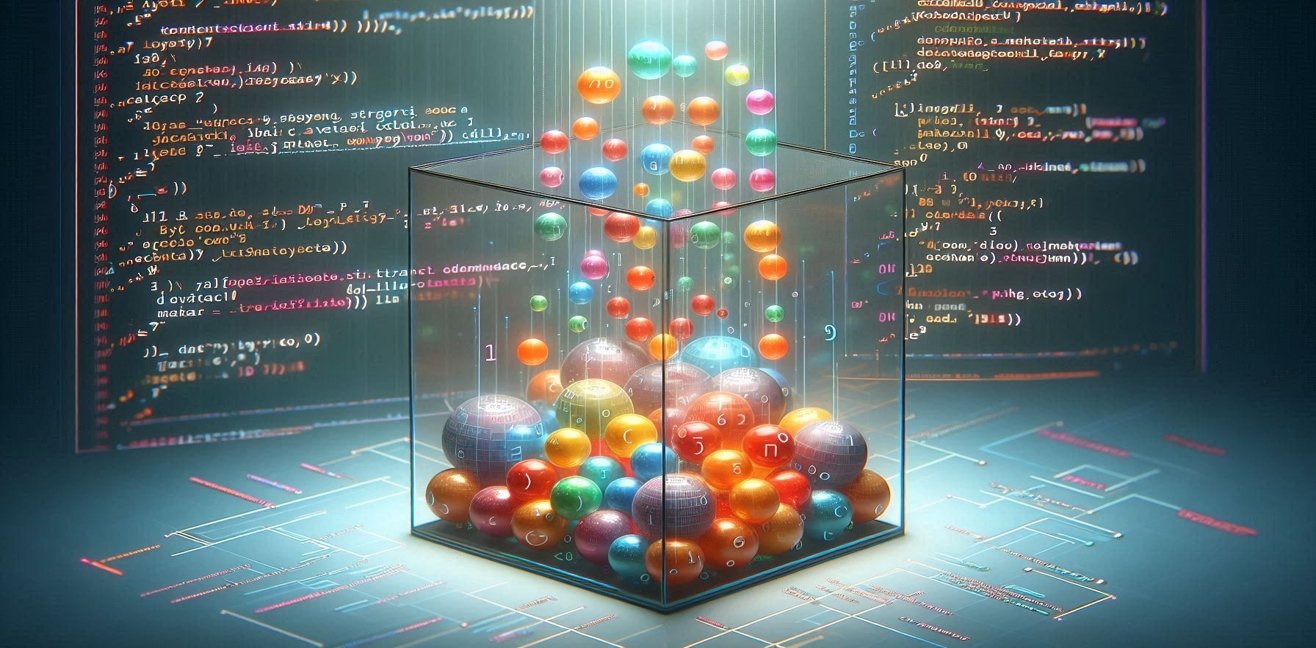In JavaScript, sorting arrays is a very common need. Sorting arrays is an important step for organizing and processing data. In this article, you will learn about different methods of sorting arrays in JavaScript and how you can use them.
1. Sorting Arrays: The sort() Method
The most common method for sorting arrays in JavaScript is the sort() method. By default, this method sorts array elements based on their Unicode character codes. However, you can use this method to sort both numbers and strings.
// Sorting numbers
const numbers = [4, 2, 5, 1, 3];
numbers.sort((a, b) => a - b);
console.log(numbers); // Output: [1, 2, 3, 4, 5]
// Sorting strings
const names = ['John', 'Alice', 'Bob', 'David'];
names.sort();
console.log(names); // Output: ['Alice', 'Bob', 'David', 'John']
In the example above, we sorted both numbers and strings using the sort() method. When sorting numbers, a comparison function was used to sort in ascending order.
2. Reversing Arrays: The reverse() Method
The reverse() method reverses the elements of an array. That is, the last element of an array becomes the first, and the second element becomes the second-to-last element.
const numbers = [1, 2, 3, 4, 5];
numbers.reverse();
console.log(numbers); // Output: [5, 4, 3, 2, 1]
3. Sorting by Custom Criteria: Comparison Functions
When using the sort() method, you can provide a comparison function to sort according to custom criteria. This function defines how two elements are compared during the sorting process.
const products = [
{ name: 'Laptop', price: 1000 },
{ name: 'Phone', price: 500 },
{ name: 'Tablet', price: 800 }
];
// Sorting products by price
products.sort((a, b) => a.price - b.price);
console.log(products);
In the example above, the sort() method uses a comparison function to sort an array of products by price.
Conclusion
Sorting arrays in JavaScript is an important step for organizing and processing data. Along with built-in methods like sort() and reverse(), you can use comparison functions to set custom sorting criteria. With these methods, you can sort and process different types of data in the way you need.