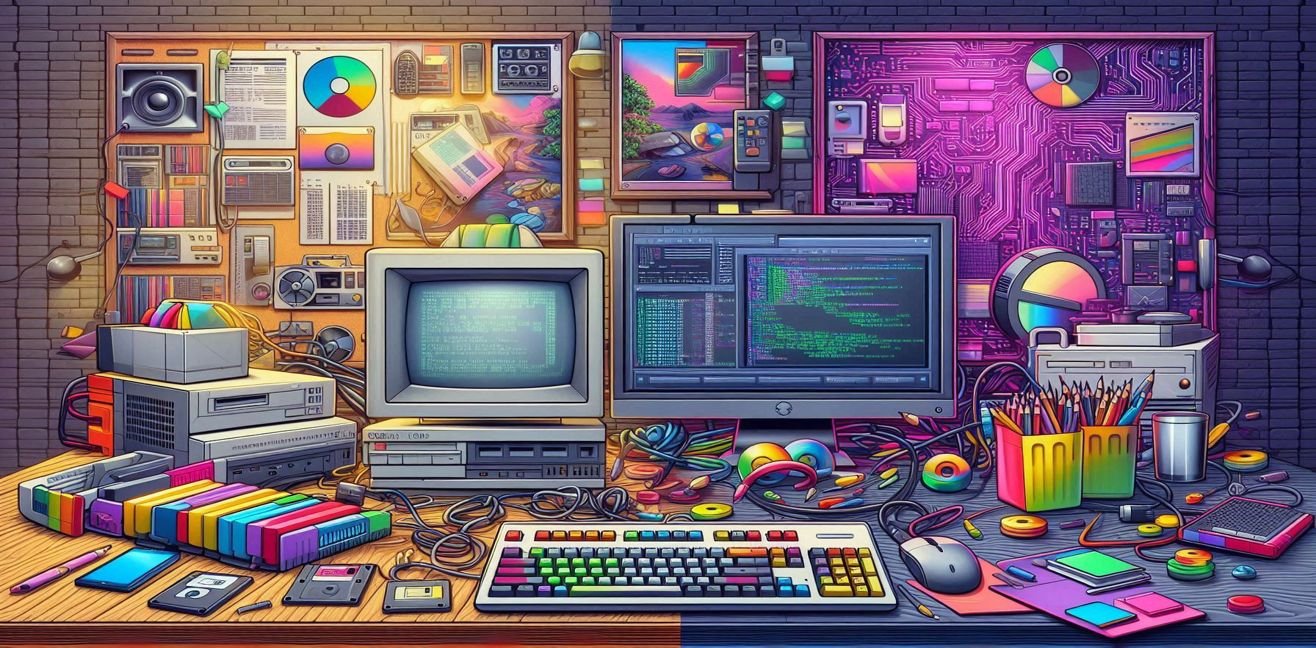In the world of the internet, everything is connected, right? A device sends and receives data from one place to another, and everything flows smoothly. But behind this data flow, there’s a hidden hero: NAT (Network Address Translation). If you’re wondering, “What is NAT and what does it do?” you’re in the right place! Let’s step into the world of NAT and discover how this mysterious hero works.
NAT: The Hidden Hero of the Internet
Once upon a time, every computer, phone, or smart device that connected to the internet was assigned a unique IP address. This was a kind of identification card showing the location of each device on the internet. However, things have changed! Now, there are billions of devices in the world, and having so many IP addresses, especially with a limited system like IPv4, might not be enough.
This is where NAT comes into play. It allows multiple devices wishing to connect to the internet to use the same IP address. But how? Let’s break it down step by step.
How Does NAT Work?
Imagine there’s a router at home. There are multiple devices at home; a computer, a phone, a tablet, and maybe even a smart TV! They are all using the same internet connection. If each one had to get a separate IP address, this would quickly deplete the IP address pool. This is where NAT steps in.
NAT works as a translator between the router’s internet connection and the devices sharing it. While all the devices at home share the same IP address, NAT tracks the data coming from each device and ensures it is directed to the right place on the internet.
For example, if your computer wants to access a webpage, NAT makes the request through the router. The webpage response is then received by the router and forwarded to the correct device. So, NAT ensures that your devices appear to be independent, but in reality, all these devices use a single IP address to access the internet.
Types of NAT
Just like our heroes, NAT has a few different types! Here are some of them:
- Static NAT: In this type, an internal IP address is mapped to a single external IP address. This means your computer’s IP is permanently tied to a specific external IP. This is commonly used for servers.
- Dynamic NAT: This type of NAT selects external IP addresses from a pool. When a device at home tries to connect to the internet, the router picks an available external IP address and initiates the connection. However, this IP address is temporary, meaning the device’s IP can change each time.
- PAT (Port Address Translation): You’ll hear this one more often because home users typically use PAT. PAT maps a single external IP address to multiple internal IP addresses. While all your devices share the same external IP, the router uses port numbers to direct incoming data to the correct device.
Benefits of NAT
So, what are the advantages of NAT? Here are a few:
- IP Address Conservation: More devices can connect to the internet with fewer IP addresses.
- Security: NAT protects your home network from direct connections from the outside world. Only the router’s IP address is visible to the outside.
- Manageability: Network administrators can easily control their networks. Thanks to NAT, each device’s identity is kept more private.
Challenges of NAT
Every hero has its weak spot, right? NAT can be challenging in some situations. Particularly in gaming, video calls, or peer-to-peer (P2P) connections, NAT may sometimes create connection issues. This is because NAT requires each device to use a different connection port, which can sometimes block communication.
Conclusion: NAT, Your Hidden Hero on the Internet!
NAT works like an invisible hero in the world of the internet. Sometimes we don’t notice it, but it ensures that we can use the internet smoothly. While sharing the internet across all our devices, it maintains our security and connection stability. If you’re using the internet on multiple devices at home, things would get really complicated without NAT!
Exploring NAT in more depth will make you a more conscious user in the world of the internet. Whether you’re a tech enthusiast or just someone with several devices connected to the internet at home, NAT will always be your hidden hero!